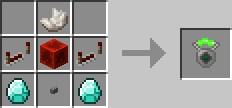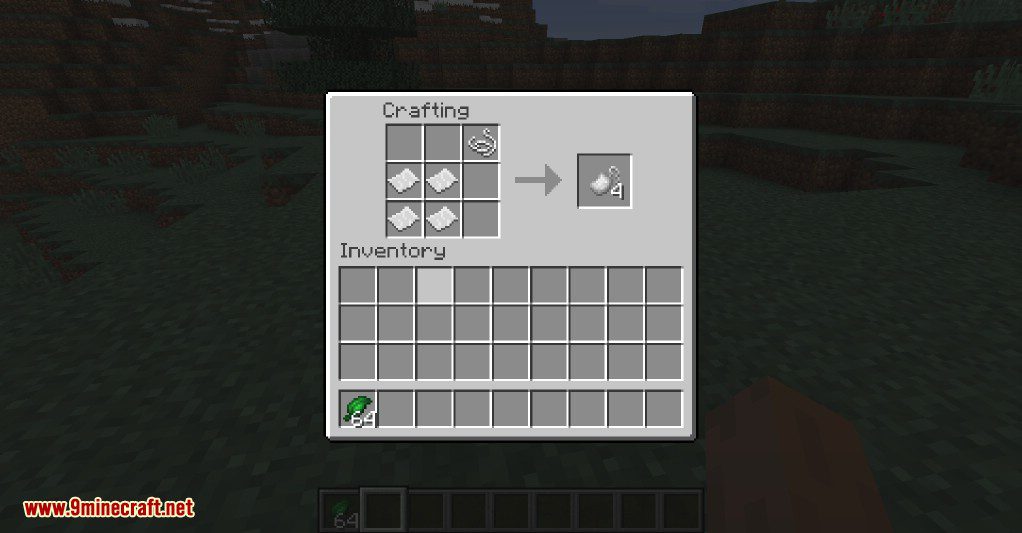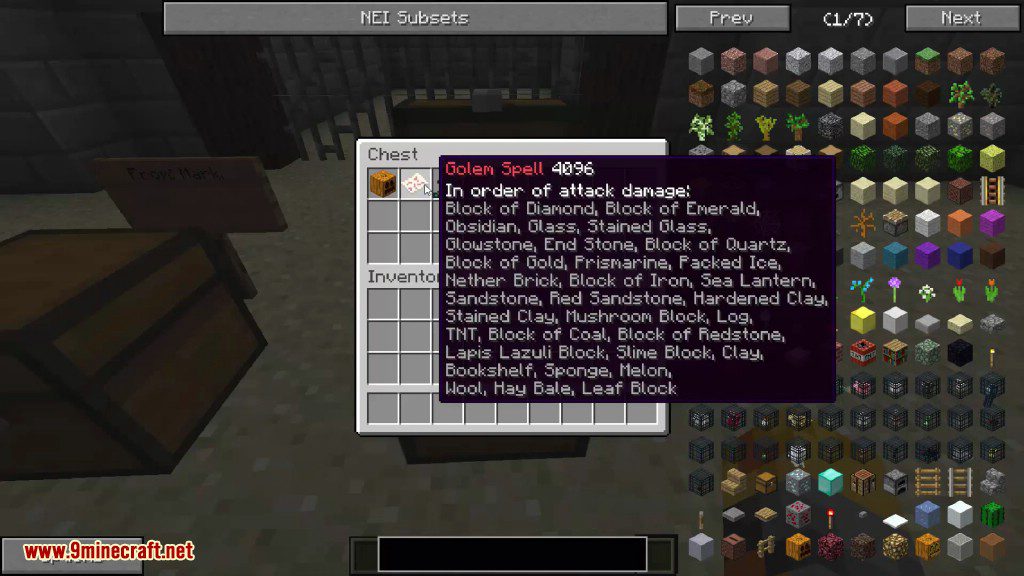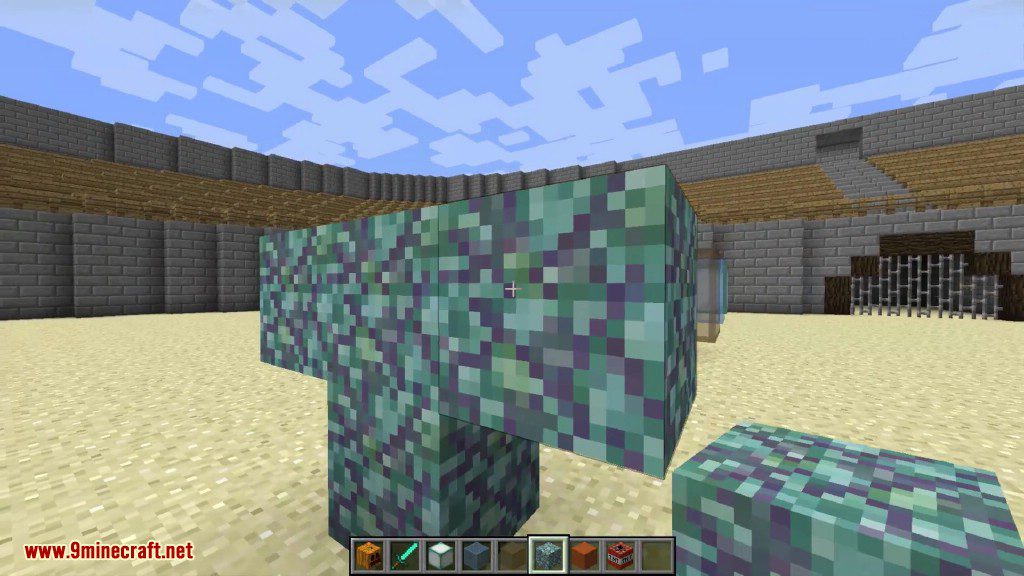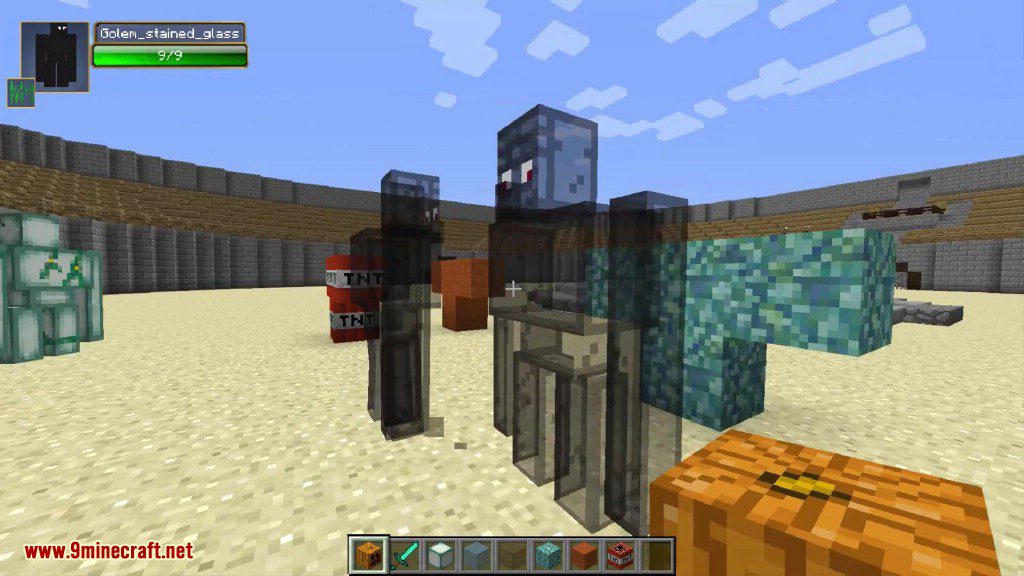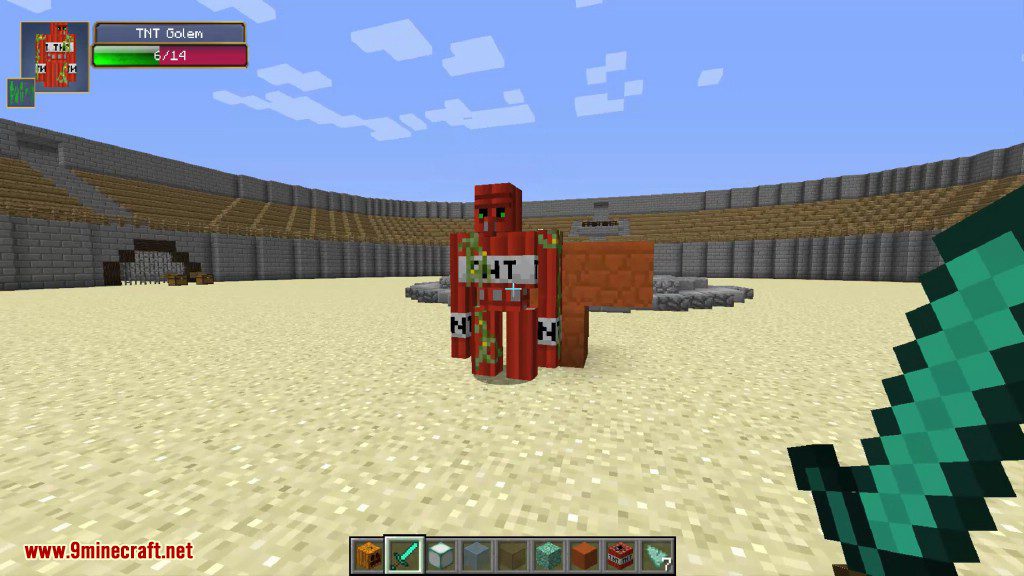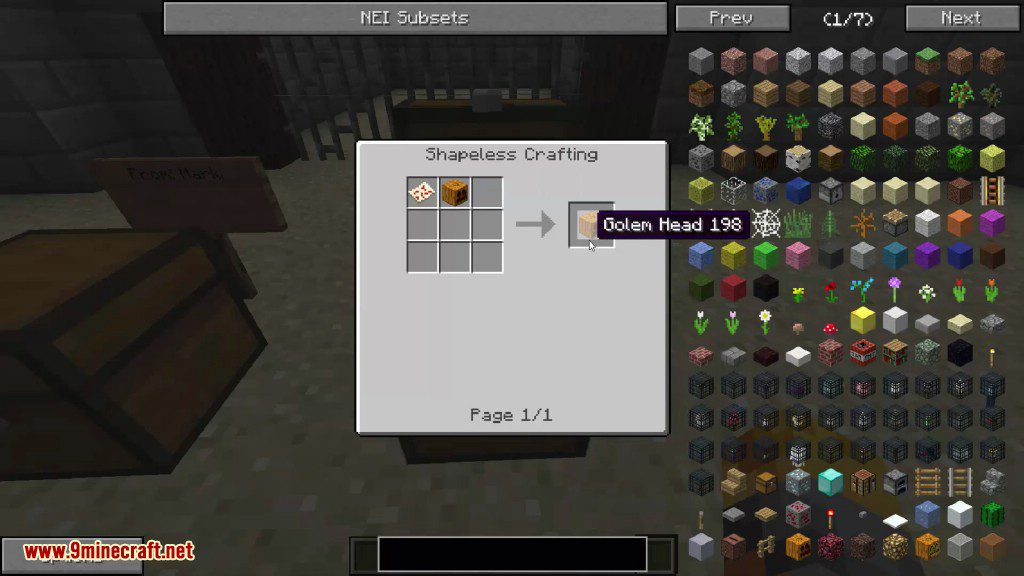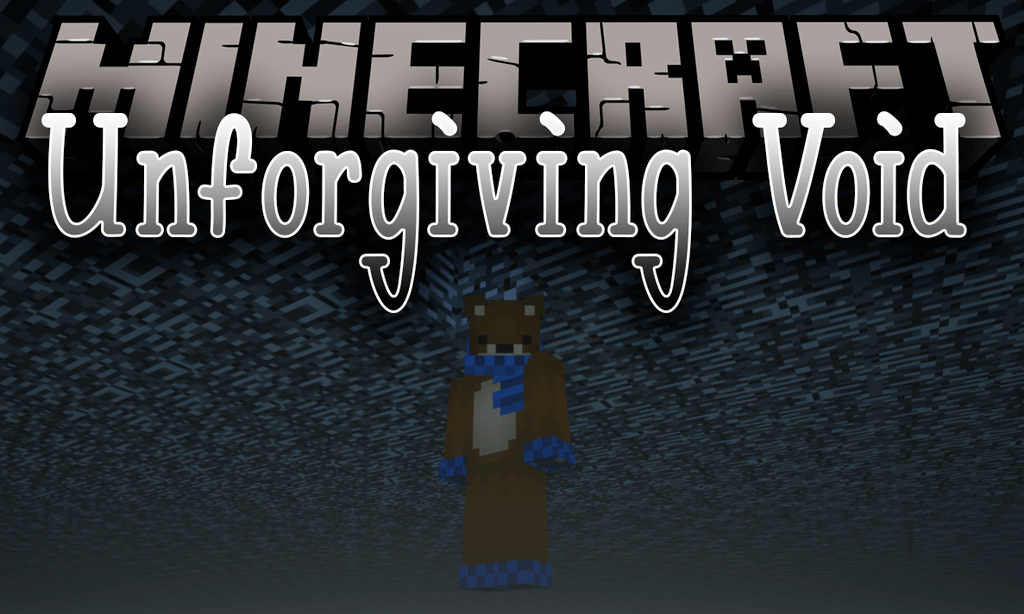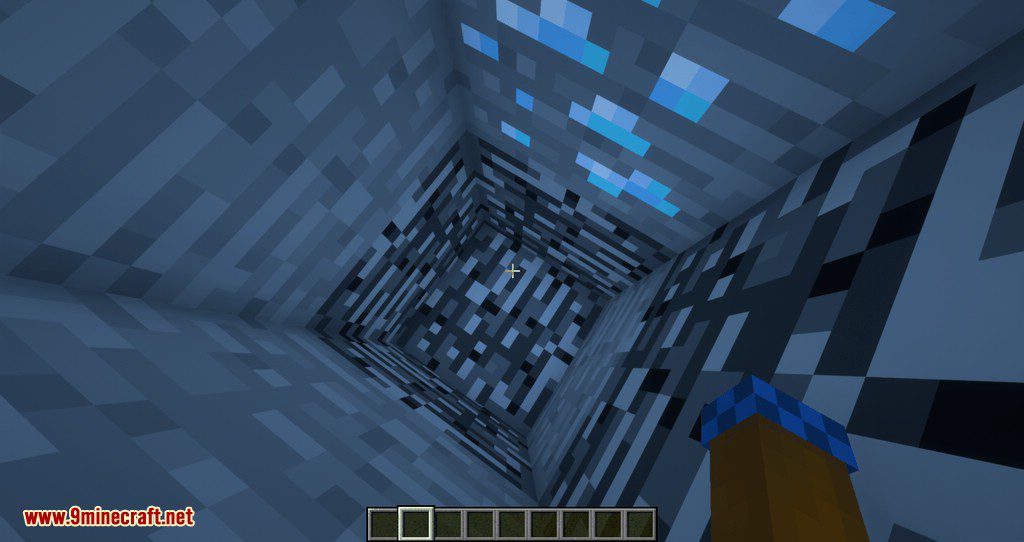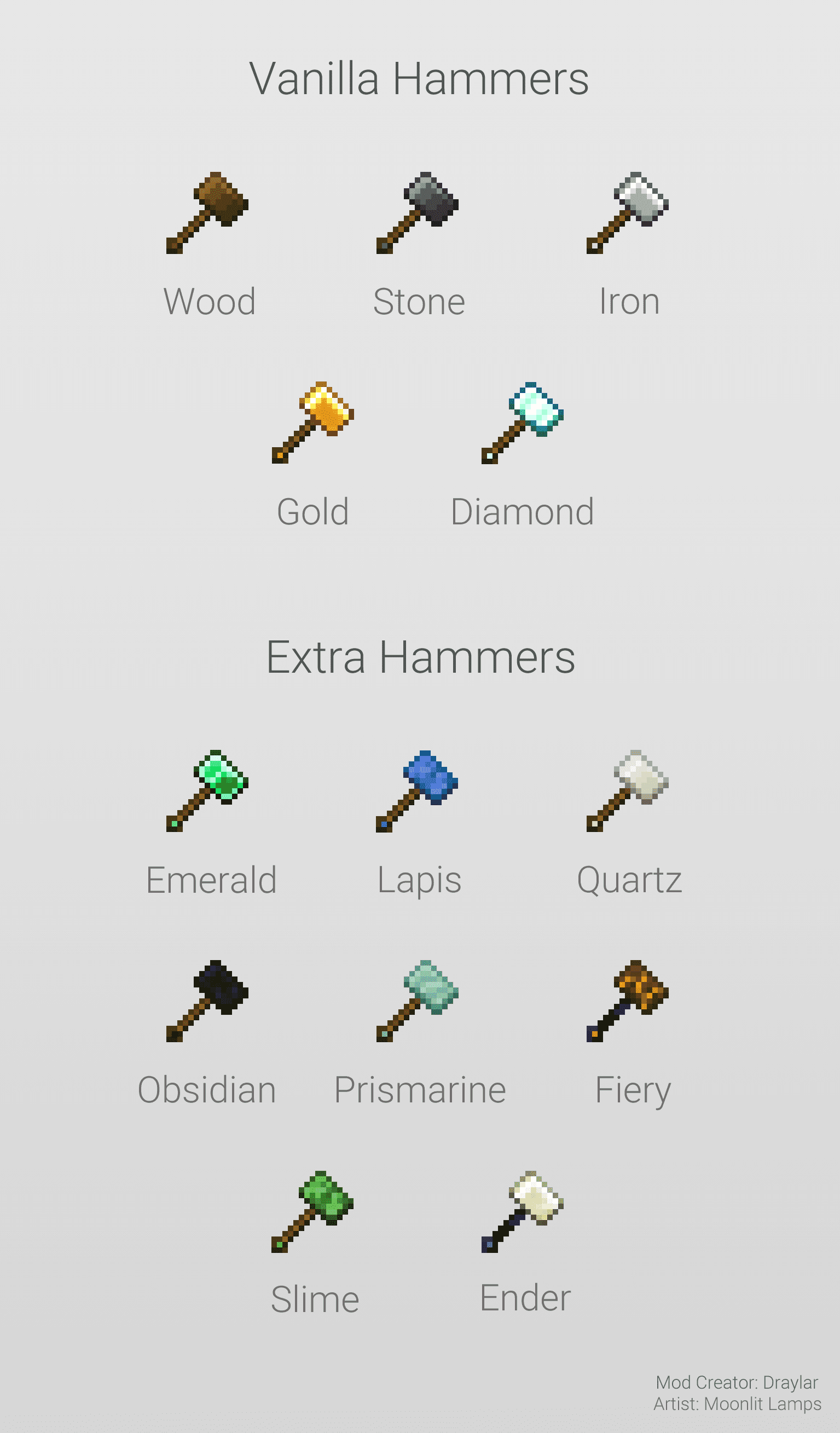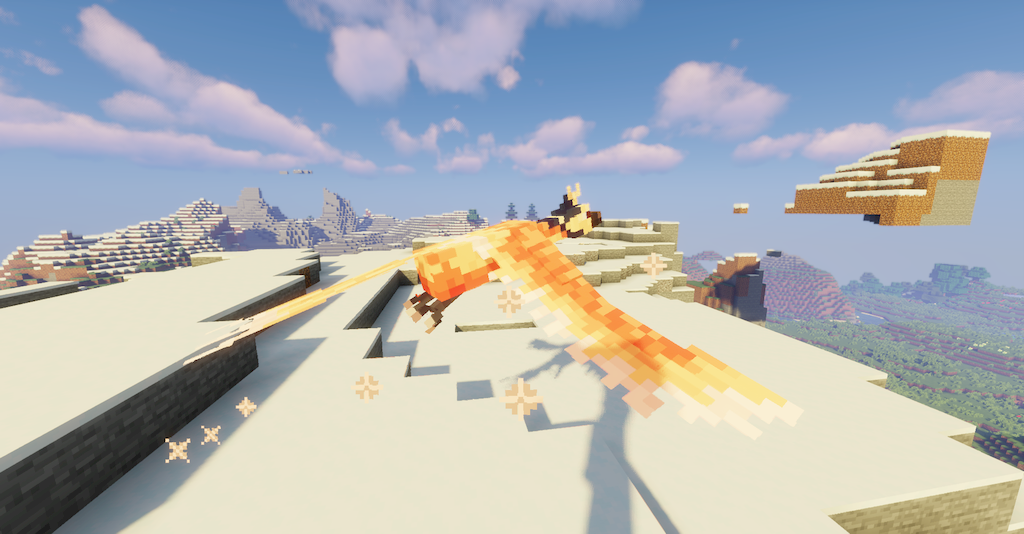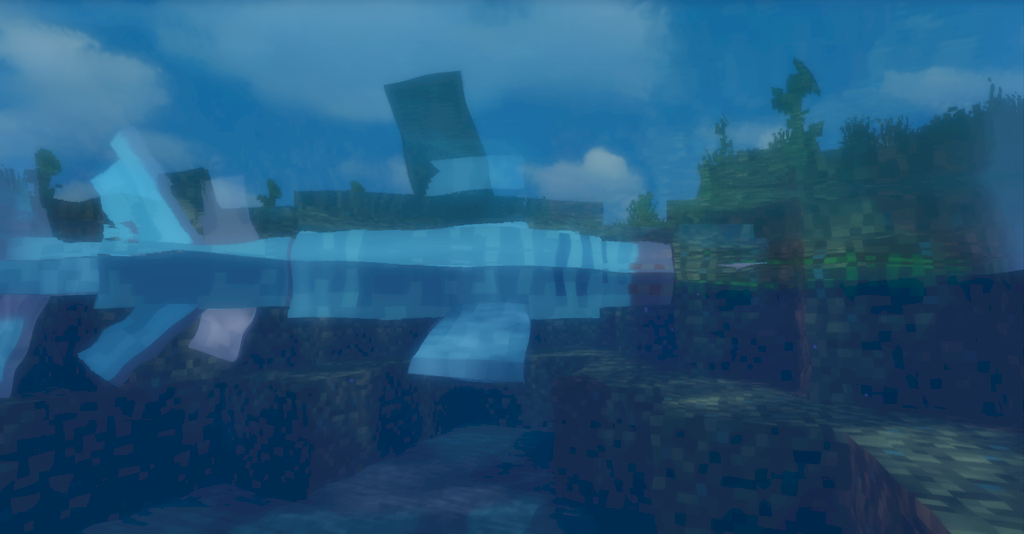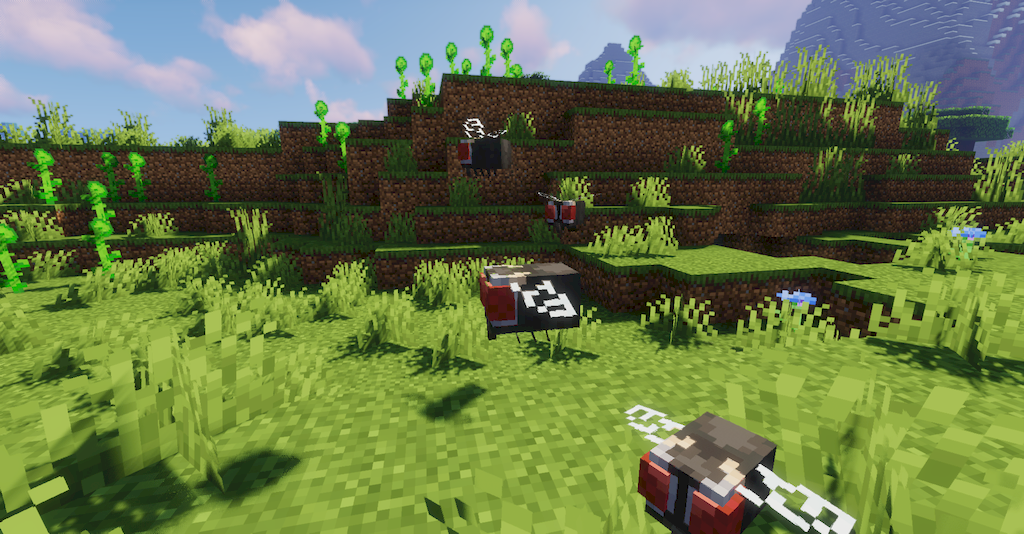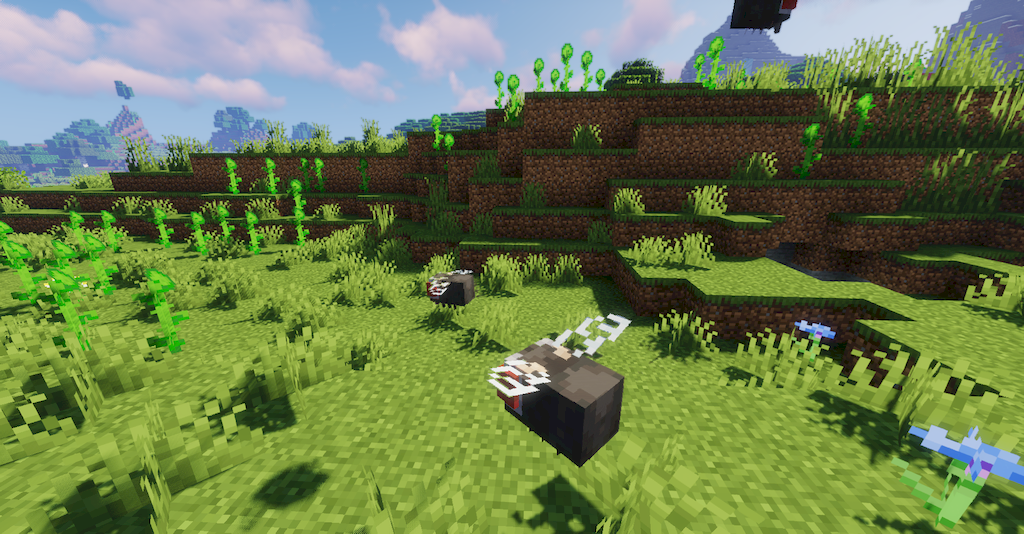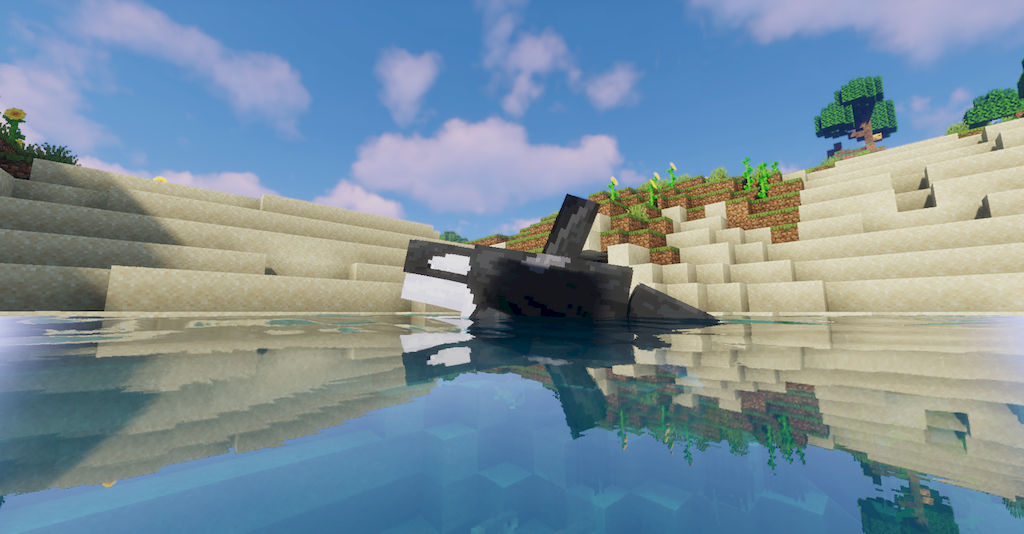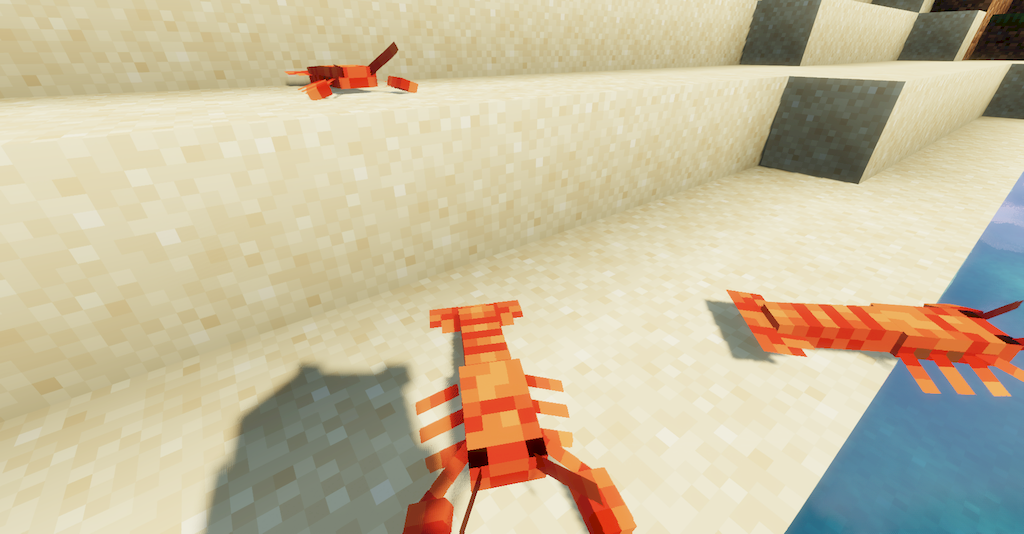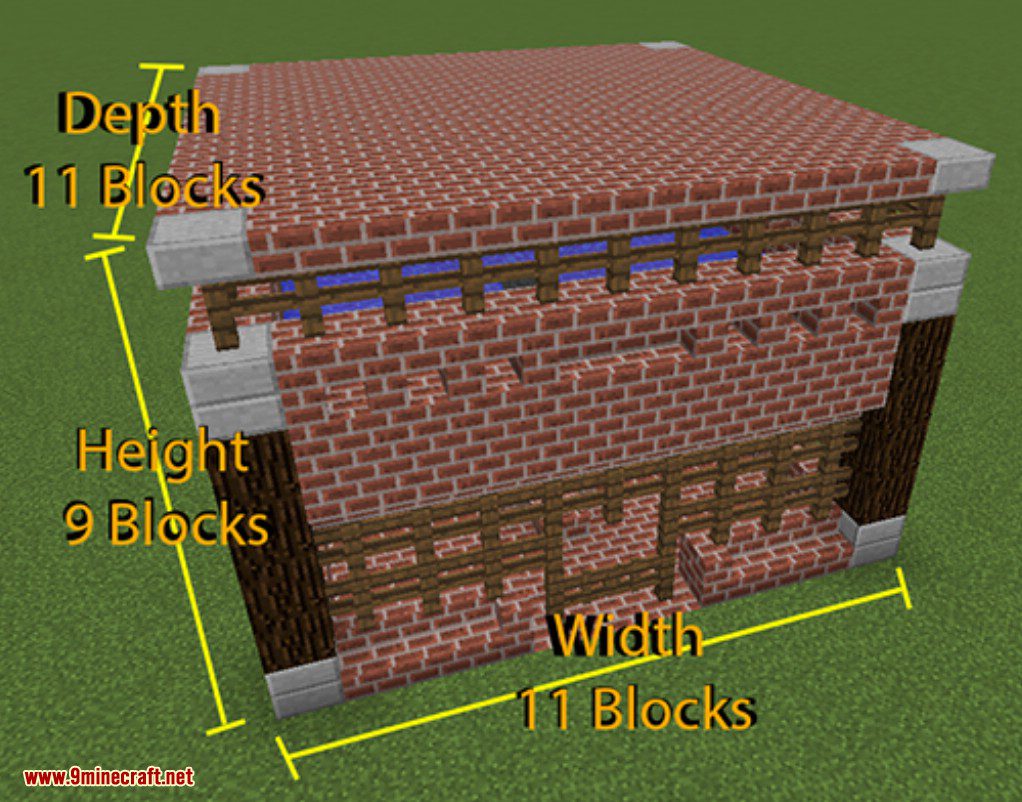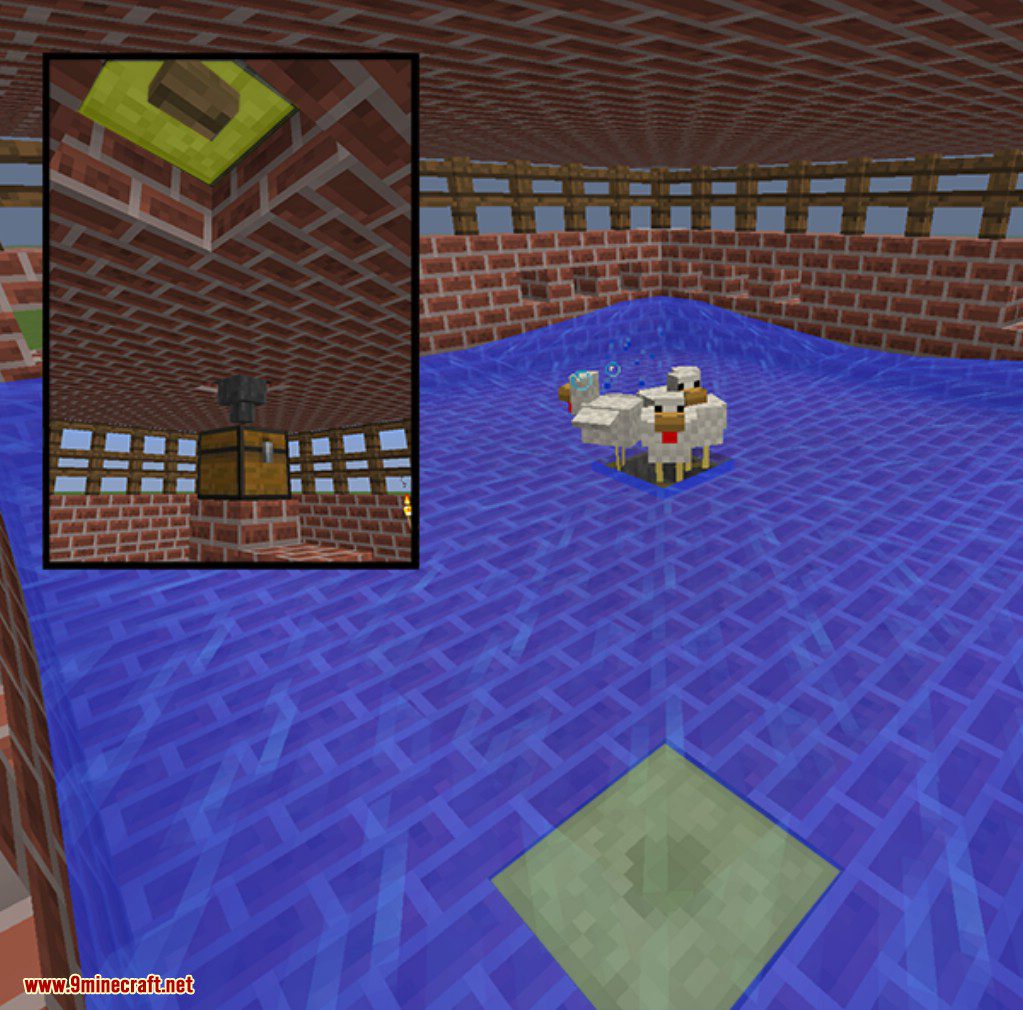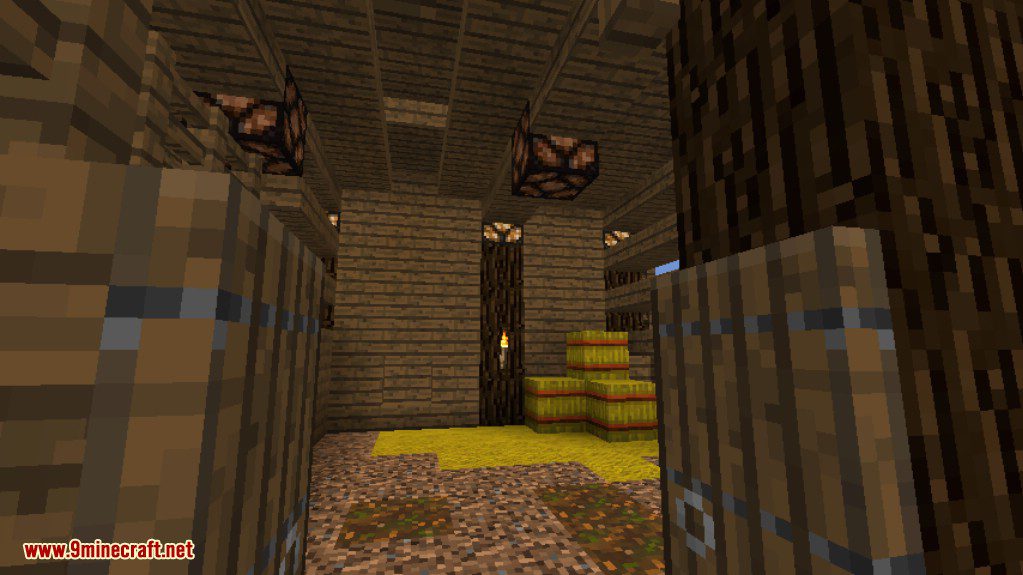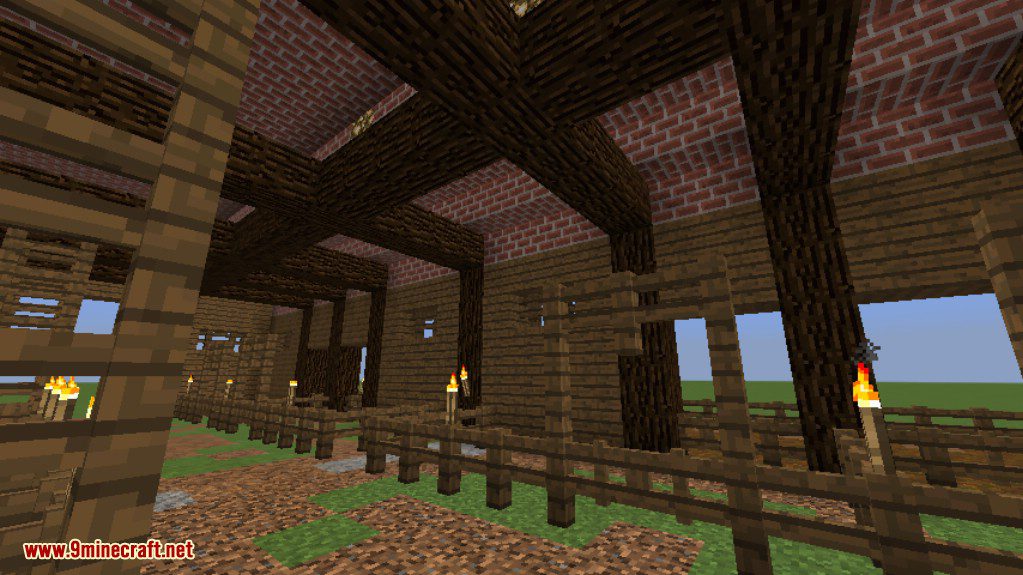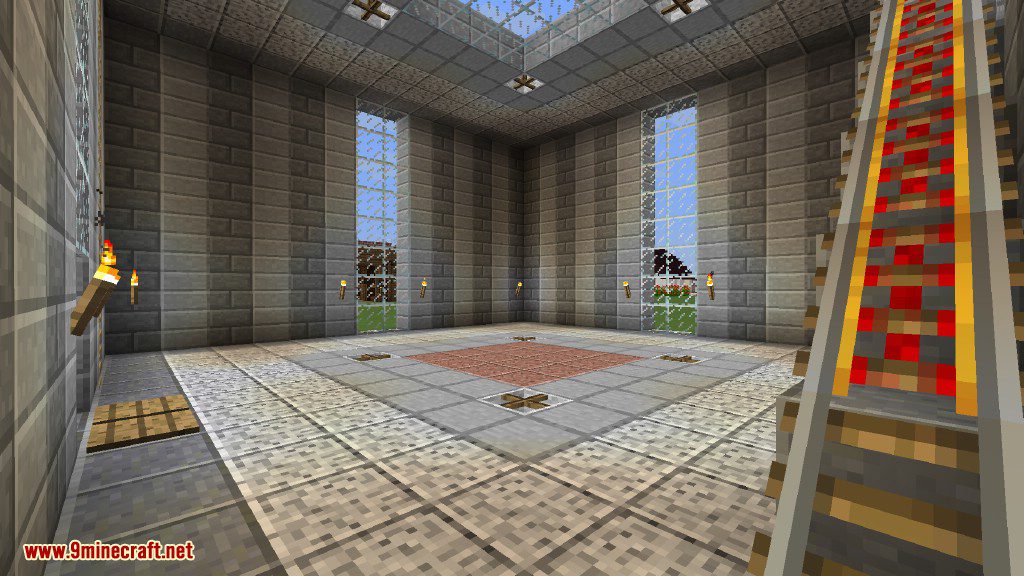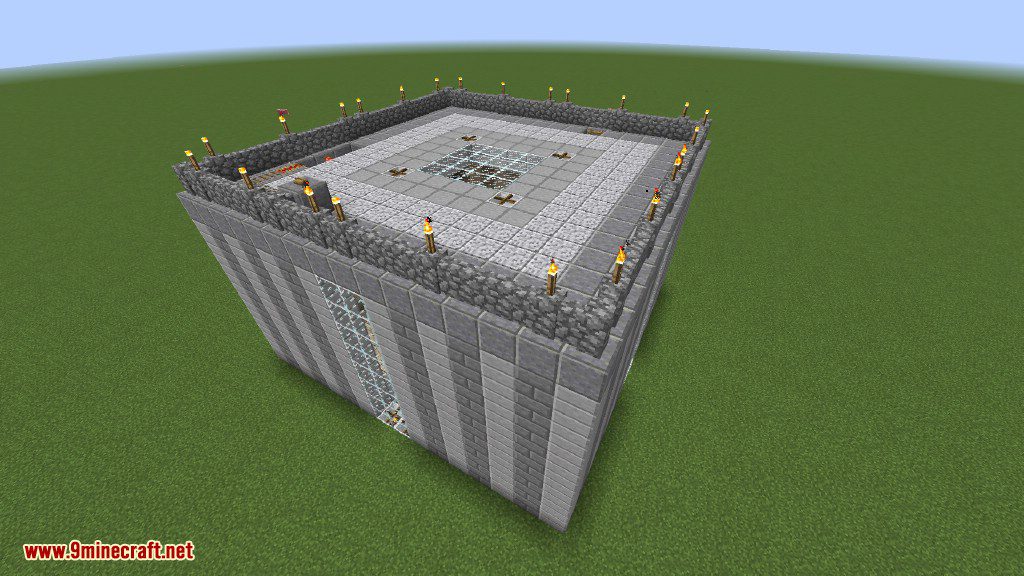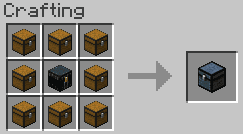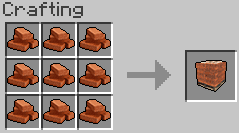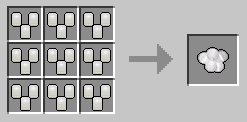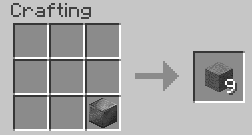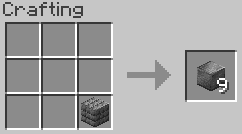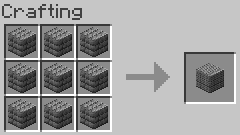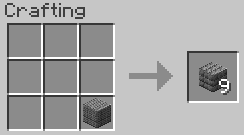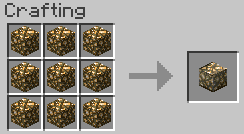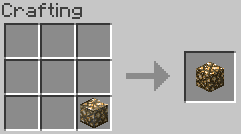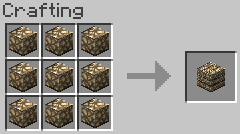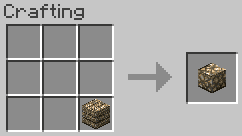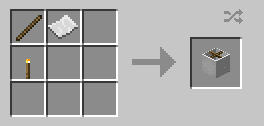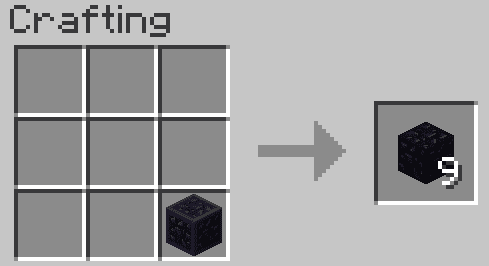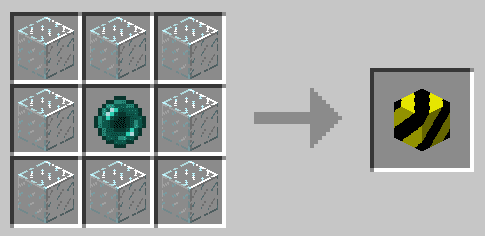Prefab Mod 1.17.1/1.16.5 is a collection of functional and aesthetic buildings that you can take straight from the crafting table and place them into your world instantly. With instant houses and structures, you can skip over the time consuming job of terraforming, and trying to build without a creeper undoing your work. The preview function lets you see the structure in the world, and move through a projection of it in real time. Just pick the place you want to put it, and the Prefab Blueprints do the rest! This mod is a spinoff of the starter house, previously a part of WuestUtilities. It is meant to be a companion to WuestUtilities, but works just fine without it.
![Prefab Mod]()
Features and Screenshots:
Configurable Starter House – Tired of spending your first day or two just trying to lock down the basics of survival? This handy little item simply requires you only provide one thing. A location! Tools, Food and Shelter, in one convenient quick start package. Perfect for players that want to get a jumpstart on their survival games. Alternate Player Housing is now integrated and available to choose from the same Starter House pattern.
![Prefab Mod Screenshots 1]()
Warehouse – This is a mid to late game structure which will contain all of your storage and vanilla machine needs. There’s a lot of materials needed for the crafting recipe but it will be worth it.
Upgraded Warehouse – Same as the warehouse, but the top floor is populated with enchanting tables, brewing stands and anvils.
Chicken Coop – A place for your chickens to call home!
![Prefab Mod Screenshots 3 (1)]()
Advanced Chicken Coop – A more efficient dual-chamber coop design that automatically collects drops from the chickens in the upper chamber, and also allows you to keep chickens in the lower chamber to use for food. Chickens can be added to the upper chamber by filling the installed dispenser with eggs. While you can manually trigger the dispenser via the included button, we recommend installing a redstone clock next to it to automatically fire any loaded eggs for you.
![Prefab Mod Screenshots 3 (2)]()
![Prefab Mod Screenshots 4]()
Horse Stable – A nice small shelter to park your noble steed, companion donkey, or irritating nag.
![Prefab Mod Screenshots 5]()
Advanced Horse Stable – You haven’t seen equestrian flair like this since the Gangnam Style music video! Includes 4 stalls; perfect for multiplayer, or horse breeding.
![Prefab Mod Screenshots 6]()
![Prefab Mod Screenshots 7]()
Barn – Tired of sharing a cramped one bedroom house with a couple of actual pigs? Sick of inconsiderate cows creepily watching while you change? Sheep ironing your pants all wrong? This is the building for you. With 16 total pens, you can separate sheep by wool color, or even just use the outer pens as a buffer to prevent already captured livestock from escaping while you lure new livestock into captivity their doom a better life.
![Prefab Mod Screenshots 8]()
![Prefab Mod Screenshots 9]()
![Prefab Mod Screenshots 10]()
Produce Farm – A lit, tilled field with irrigation and fencing, for all of your various crop needs.
Note: Structure is provided as seen; pre-tilled, but not populated with produce.
![Prefab Mod Screenshots 11]()
Tree Park – A park-like setting for planting/farming/cultivating your trees!
Note: Trees are not included in the design, so you are free to populate them with any of your choosing.
![Prefab Mod Screenshots 12]()
Monster Masher – Need some EXP or just some some mob drops? This is the structure for you! With a spawner for Zombies, Skeletons, Spiders and Creepers you will have plenty of loot to use. The building comes with chests to store all of that loot. You will still have to kill the monsters yourself. You can even turn the spawning on and off with a flip of a lever thanks to a system of redstone lamps.
Note: The monsters will still have a fair amount of health when they drop into the first floor. Be sure you have a weapon. While they cannot escape, they can still hit you if you get too close.
![Prefab Mod Screenshots 13]()
Nether Gate – In between the villager’s incoherent chattering, I was able to make out the legend of a mythical beast who’s flames were so intense, they were thought to have been conjured forth from hell itself! Though the beast is long dead, its remains lend some validity to the legend.
Note: You have to light the obsidian as per usual, before you can go to the Nether. But it’s a large portal and has a slick little nether scene embedded behind it.
![Prefab Mod Screenshots 14]()
Bridge – A new little multi-use recipe that serves 2 functions. You can either place it against liquid to create a bridge over water/lava/any mod liquid. Alternatively, if you’re not targeting a liquid, or ground block, you can place the bridge in mid air to create skyways. The bridge goes for 50 blocks, and is lit with torches, and has 10 use charges. Lastly, this wonderful little tool also includes the preview function built in (displays a phantom length of 5 blocks so you can see where it starts in relation to where you’re facing).
Machinery Tower – If you want a basic building space (but inside because the outside can be dark and scary), this is the building for you. Comes with enough space for machines and comes with a skylight for those machines which need sunlight. There is even a small rail system for minecarts to be transferred between the ground floor and the roof. The roof is completely lite and open for those machines which need to be outside.
![Prefab Mod Screenshots 15]()
![Prefab Mod Screenshots 16]()
![Prefab Mod Screenshots 17]()
Structure Preview – All structure GUIs include a “preview” button. This will create a shadow structure in the world for you to see what it will look like when it’s placed. This will give you the opportunity to make sure that you have enough space for the structure or to make sure that it will be placed where you want it to be placed. Block facings for fences, torches and other similar blocks will most likely not have their proper facing when rendered in this fashion, they will look correct when placed.
Note: The only structure you cannot preview at this time is the Basic Starter House, all other starter house types can be previewed.
Crafting Recipes:
Compressed Chest: This is an item used in the recipes for the other structures provided by this mod. This is not a block which can store items/blocks.
![Prefab Mod Crafting Recipes 1]()
Pile of Bricks: This is an item used in the recipes for the other structures provided by this mod.
![Prefab Mod Crafting Recipes 2]()
Pallet of Bricks: This is an item used in the recipes for the other structures provided by this mod.
![Prefab Mod Crafting Recipes 3]()
Bundle of Timber: This is an item used in the recipes for the other structures provided by this mod.
![Prefab Mod Crafting Recipes 4]()
String of Lanterns: This is an item used in the recipes for the other structures provided by this mod.
![Prefab Mod Crafting Recipes 5]()
Coil of Lanterns: This is an item used in the recipes for the other structures provided by this mod.
![Prefab Mod Crafting Recipes 6]()
Compressed Stone: This is a block which is a storage block for smooth stone. This is the first tier of compressed stone added by this mod.
Stone To Compressed Stone
![Prefab Mod Crafting Recipes 7]()
Compressed Stone To Stone
![Prefab Mod Crafting Recipes 8]()
Double Compressed Stone: This is a block which is a storage block for Compressed Stone. This is the second tier of compressed stone added by this mod.
Compressed Stone to Double Compressed Stone
![Prefab Mod Crafting Recipes 9]()
Double Compressed Stone to Compressed Stone
![Prefab Mod Crafting Recipes 10]()
Triple Compressed Stone: This is a block which is a storage block for Double Compressed Stone. This is the third tier of compressed stone added by this mod. Currently this block is used for the ware house structure.
Double Compressed Stone to Triple Compressed Stone
![Prefab Mod Crafting Recipes 11]()
Triple Compressed Stone to Double Compressed Stone
![Prefab Mod Crafting Recipes 12]()
Compressed Glowstone: This is a block which is a storage block for Glowstone. This is the first tier of compressed Glowstone added by this mod. Currently this block is not used in any of the recipes for the structures.
Note: This block will provide light like regular Glowstone. This block will also drop itself when harvested with a Pickaxe
Glowstone to Compressed Glowstone
![Prefab Mod Crafting Recipes 13]()
Compressed Glowstone to Glowstone
![Prefab Mod Crafting Recipes 14]()
Double Compressed Glowstone: This is a block which is a storage block for Compressed Glowstone. This is the second tier of Compressed Glowstone added by this mod. Currently this block is used in the warehouse structure recipe.
Note: This block will provide light like regular Glowstone. This block will also drop itself when harvested with a Pickaxe
Compressed Glowstone to Double Compressed Glowstone
![Prefab Mod Crafting Recipes 15]()
Double Compressed Glowstone to Compressed Glowstone
![Prefab Mod Crafting Recipes 16]()
Compressed Dirt: This is block used in the recipes for the other structures provided by this mod.
This block is crafted by filling up a crafting table grid (3×3 grid) with Dirt.
![Prefab Mod Crafting Recipes 17]()
This block can also be obtained by putting a Double Compressed Dirt block in a crafting grid. Doing this will yield 9 Compressed Dirt.
The player decompress this block back down to Vanilla Dirt by placing the block in a crafting grid.
![Prefab Mod Crafting Recipes 18]()
Double Compressed Dirt: This is block used in the recipes for the other structures provided by this mod.
![Prefab Mod Crafting Recipes 19]()
Paper Lantern: This is a block which is a new light source block. This is primarily used in recipes and structures in this mod for structures designed to be obtainable before the player enters the nether. This block produces the same amount of light as a torch.
![Prefab Mod Crafting Recipes 20]()
Compressed Obsidian: This is a block which is a storage block for Obsidian. This is the first tier of compressed Obsidian added by this mod.
Compressed Obsidian To Obsidian
![Prefab Mod Crafting Recipes 21]()
Double Compressed Obsidian: This is a block which is a storage block for Compressed Obsidian. This is the second tier of compressed obsidian added by this mod.
Compressed Obsidian to Double Compressed Obsidian
![Prefab Mod Crafting Recipes 22]()
Double Compressed Obsidian to Compressed Obsidian
![Prefab Mod Crafting Recipes 23]()
Phasic Block: This is a block which allows a player to pass through it when the block is interacted with (right-click) or receives a redstone signal.
Note: When this block is phased out it cannot be interacted with in any way by the player. Though it may be destroyed by things such as explosions. The player will also fall through this block if it is phased out.
Note:This block will cascade it’s visibility to up to 100 other neighboring Phasic Blocks when it is interacted with or receives/stops receiving a redstone signal. If you place a Phasic Block next to an already invisible Phasic Block you will have to turn the redstone signal off and then on again to make the new block invisible. This is intended.
![Prefab Mod Crafting Recipes 24]()
Boundary Block: This is a block which is invisible when it’s first placed in the world. The player however can walk on top of it and cannot pass through it. This block is great for invisible floors and/or walls. The block will become visible when it receives a redstone signal.
Note:This block will cascade it’s visibility to up to 100 other neighboring Boundary Blocks when it receives or stops receiving a redstone signal. If you place a Boundary Block next to an already visible Boundary Block you will have to turn the redstone signal off and then on again to see your new block. This is intended.
![Prefab Mod Crafting Recipes 25]()
Requires:
Minecraft Forge
How to install:
- Make sure you have already installed Minecraft Forge.
- Locate the minecraft application folder.
- On windows open Run from the start menu, type %appdata% and click Run.
- On mac open finder, hold down ALT and click Go then Library in the top menu bar. Open the folder Application Support and look for Minecraft.
- Place the mod you have just downloaded (.jar file) into the Mods folder.
- When you launch Minecraft and click the mods button you should now see the mod is installed.
Prefab Mod 1.17.1/1.16.5 Download Links:
For Minecraft 1.10.2
Download from Server 1 – Download from Server 2
For Minecraft 1.11.2
Download from Server 1 – Download from Server 2
For Minecraft 1.12.1/1.12
Download from Server 1 – Download from Server 2
For Minecraft 1.12.2
Download from Server 1 – Download from Server 2
For Minecraft 1.14.4
Download from Server 1 – Download from Server 2
For Minecraft 1.15.2
Download from Server 1 – Download from Server 2
For Minecraft 1.16.1
Download from Server 1 – Download from Server 2
For Minecraft 1.16.2
Download from Server 1 – Download from Server 2
For Minecraft 1.16.3
Download from Server 1 – Download from Server 2
For Minecraft 1.16.4
Download from Server 1 – Download from Server 2
For Minecraft 1.16.5
Forge version: Download from Server 1 – Download from Server 2
Fabric version: Download from Server 1 – Download from Server 2
For Minecraft 1.17
Fabric version: Download from Server 1 – Download from Server 2
For Minecraft 1.17.1
Forge version: Download from Server 1 – Download from Server 2
Fabric version: Download from Server 1 – Download from Server 2
The post Prefab Mod 1.17.1/1.16.5 (Prefabricated Building) appeared first on 9Minecraft | Minecraft Mod.
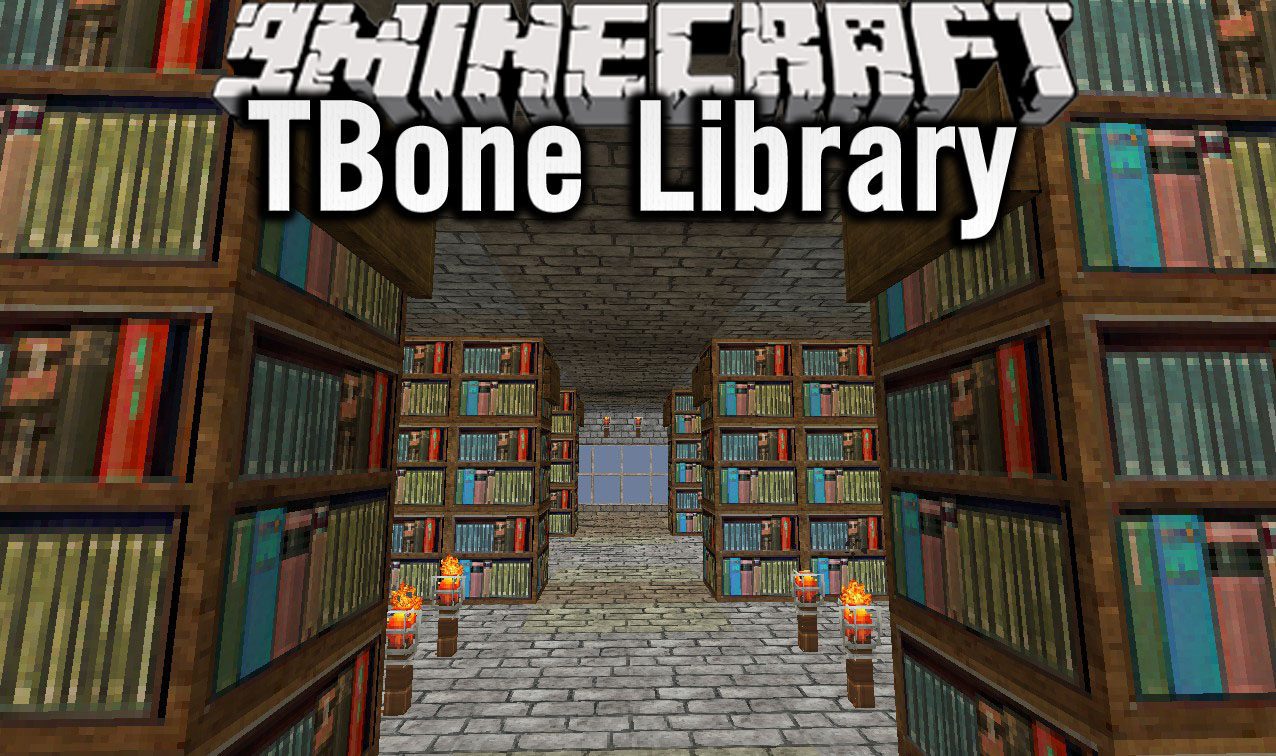









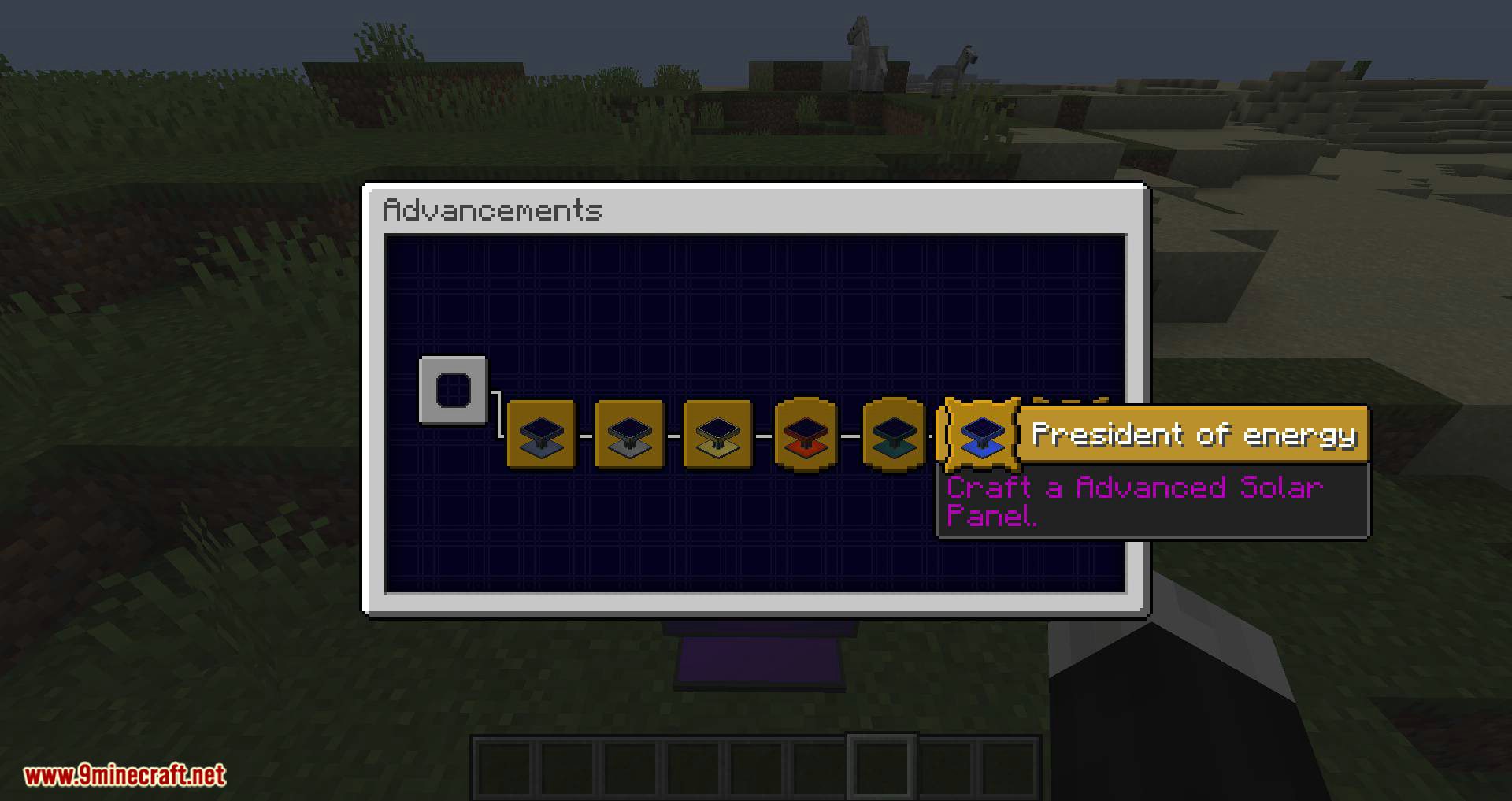





























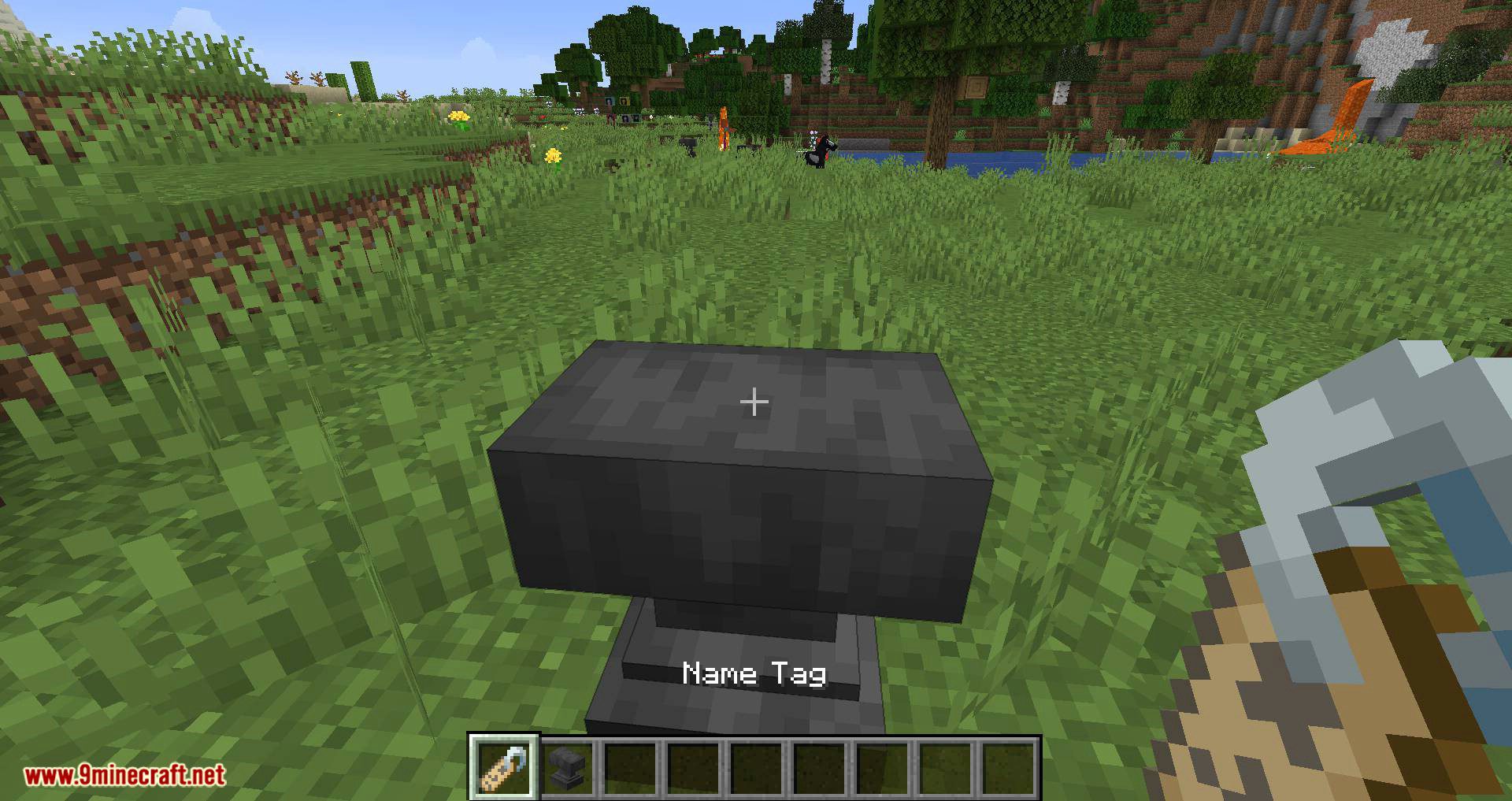
















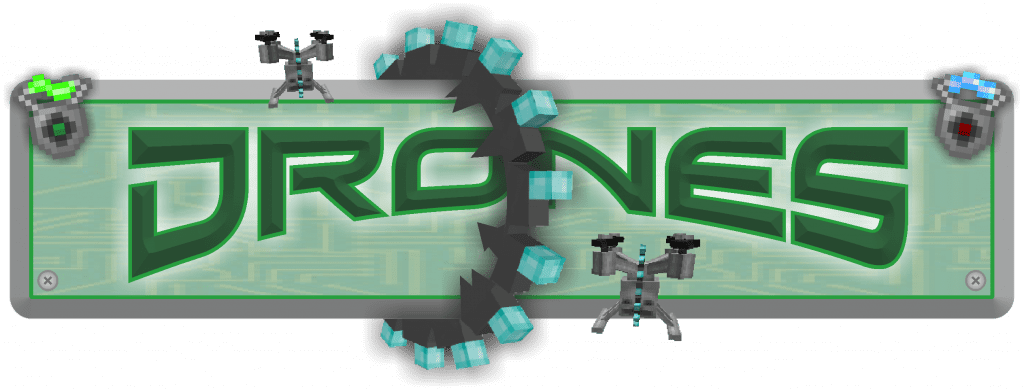
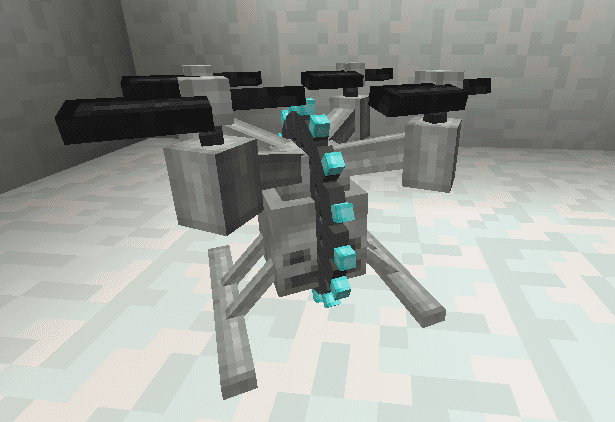
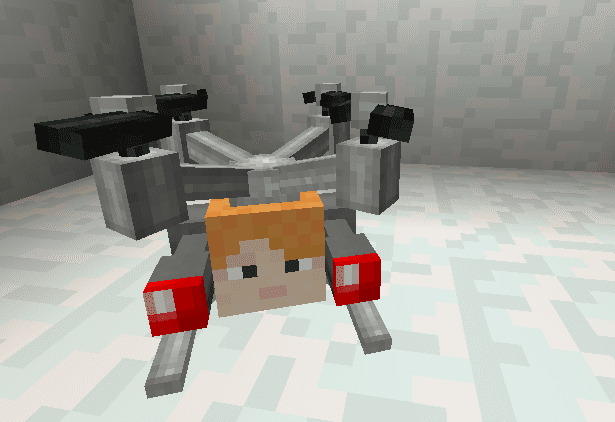


 ‘
‘