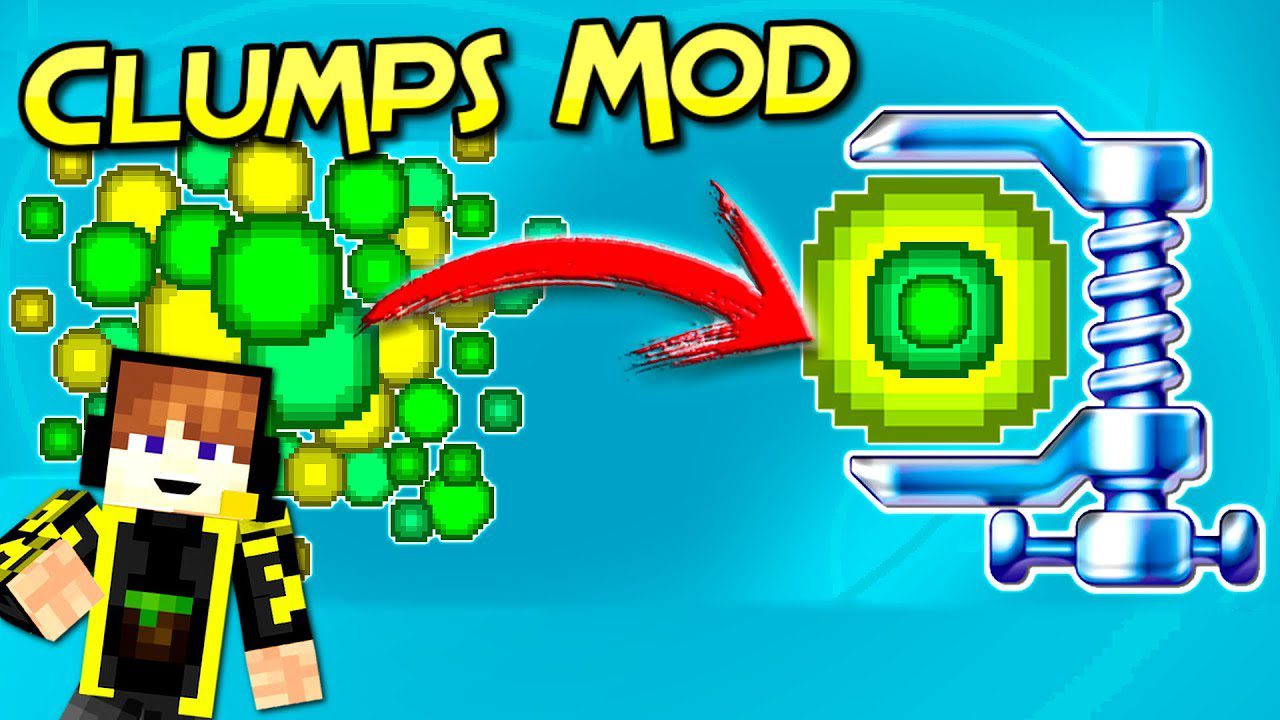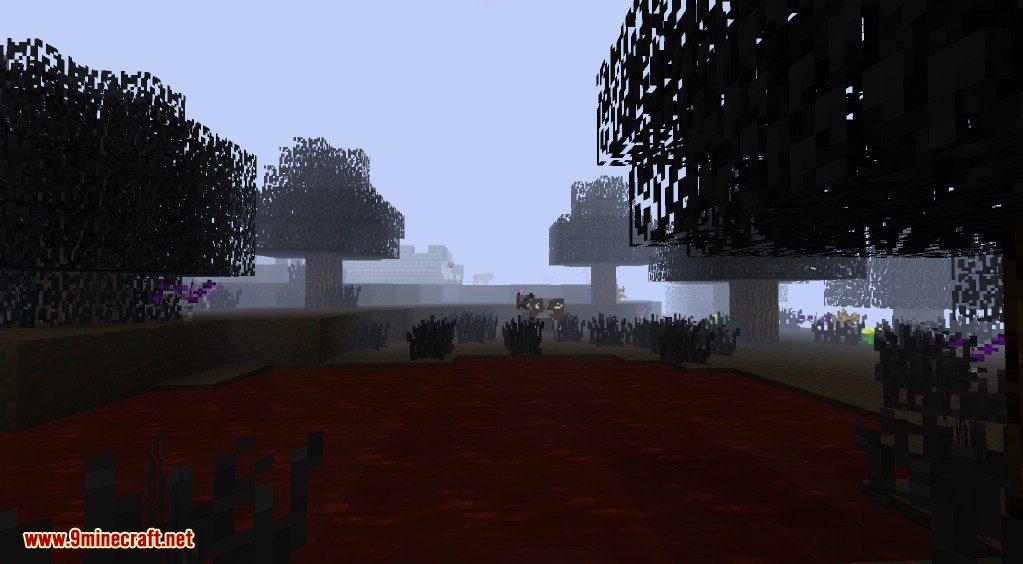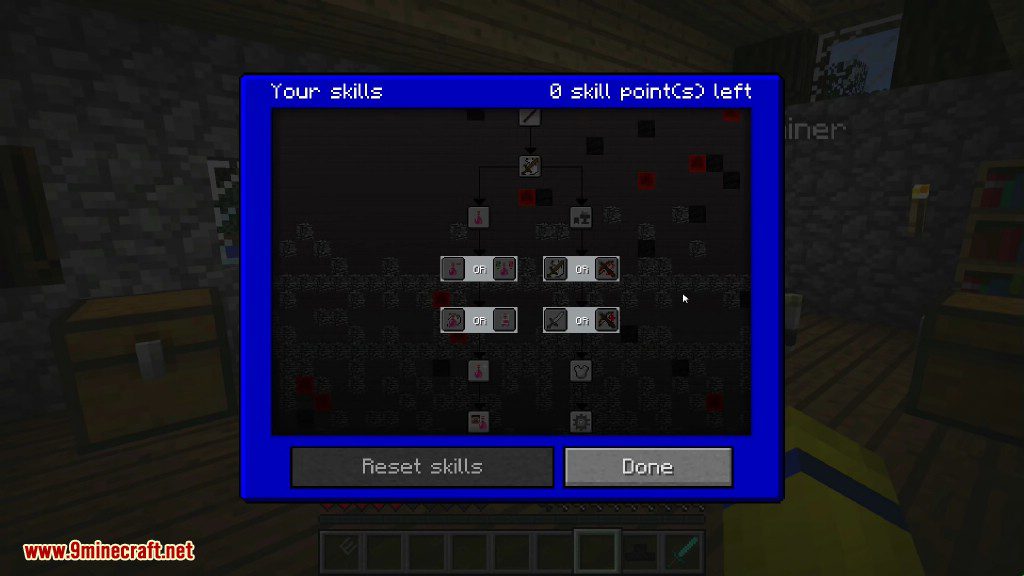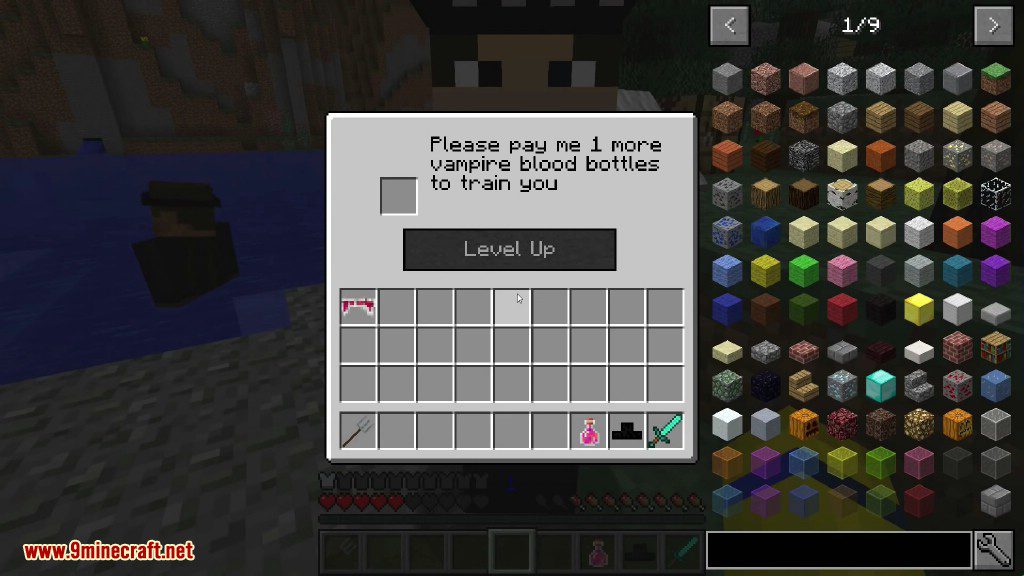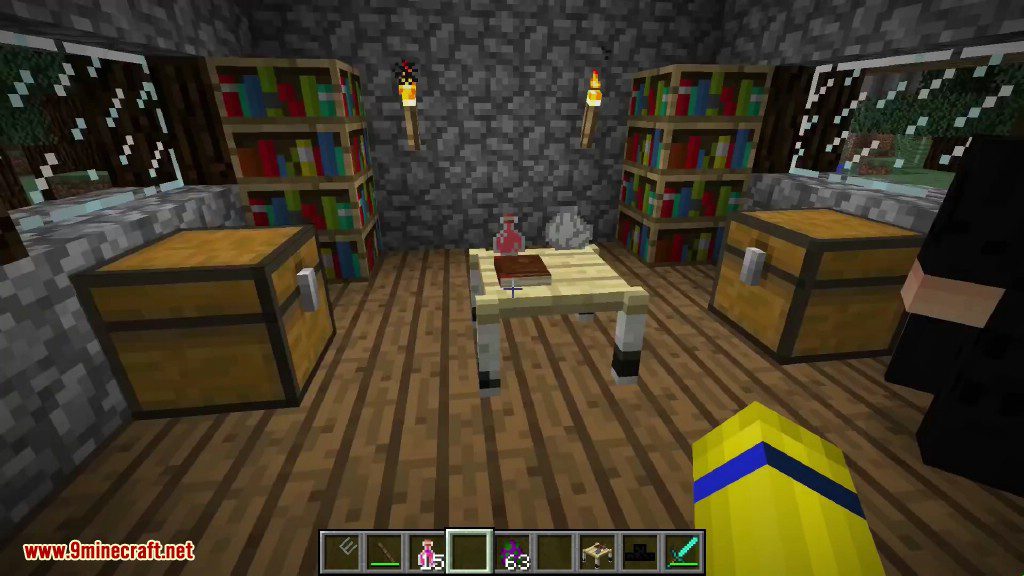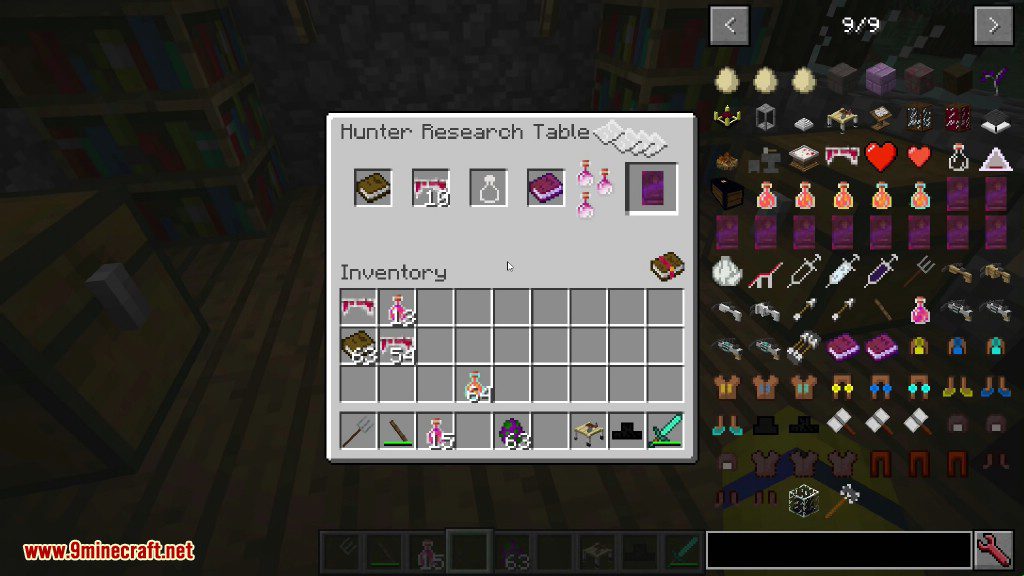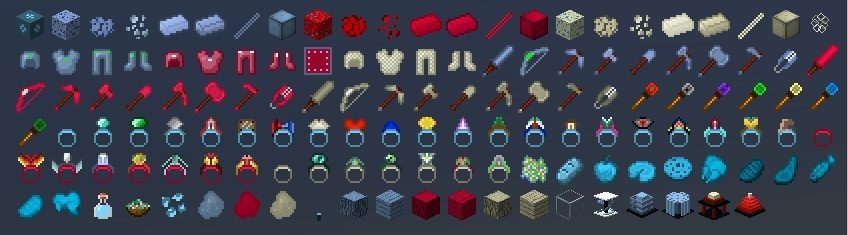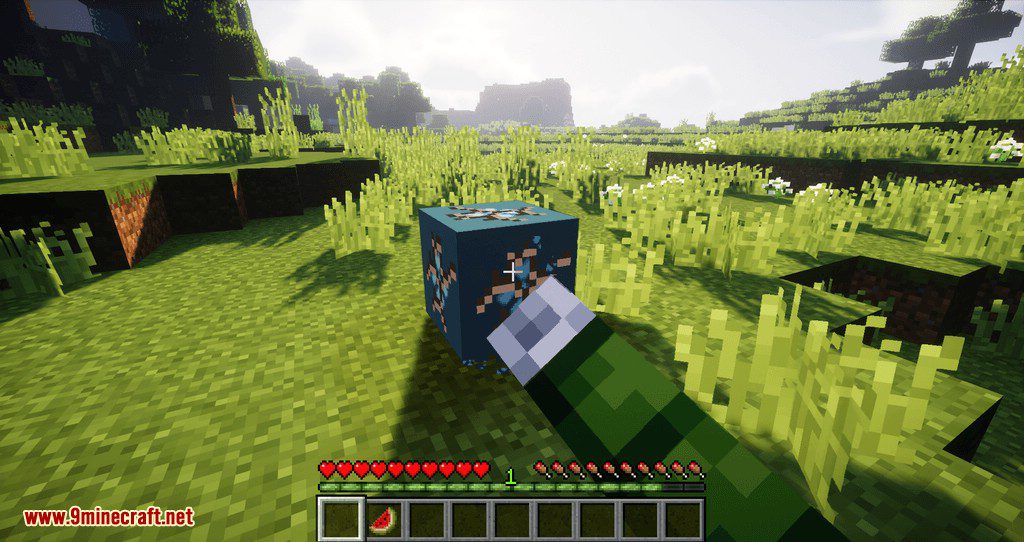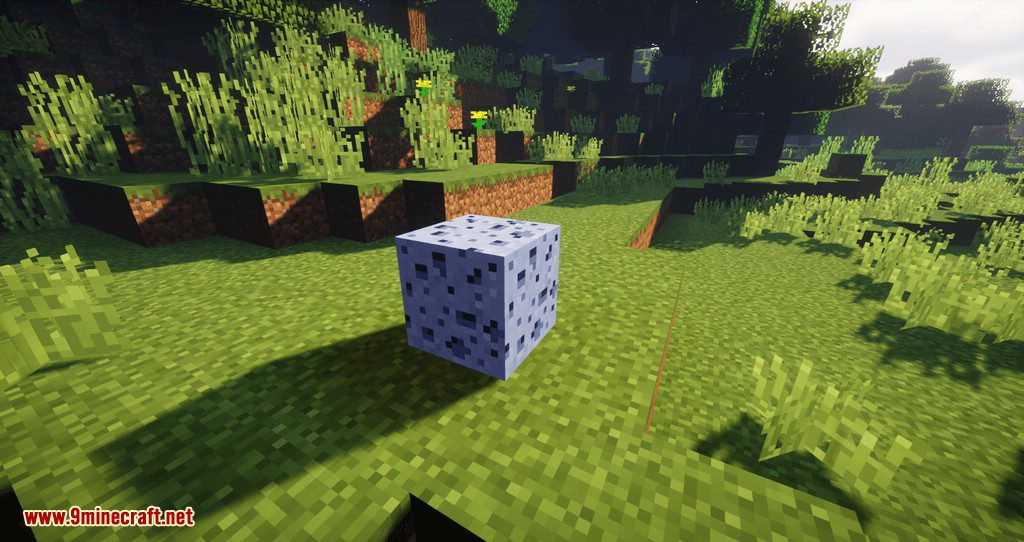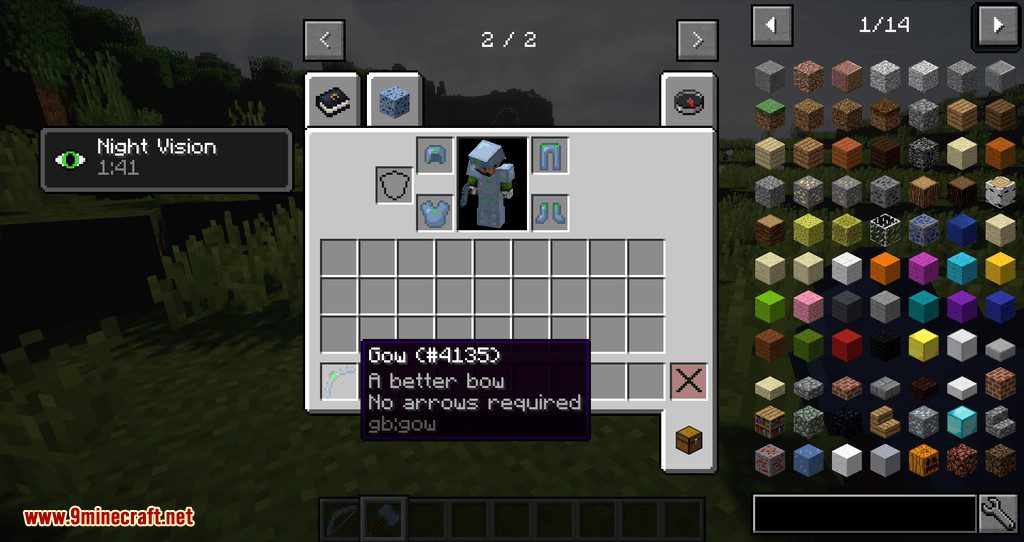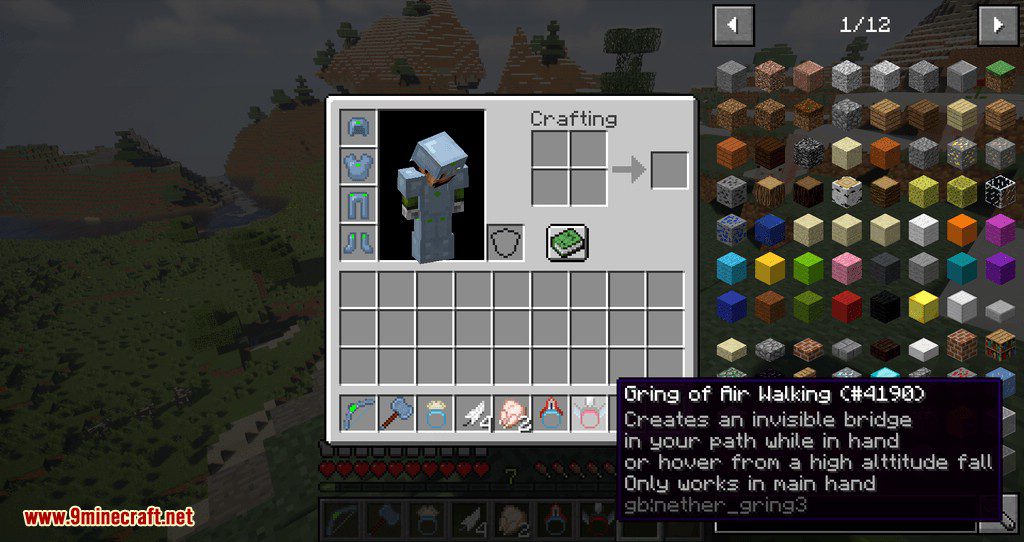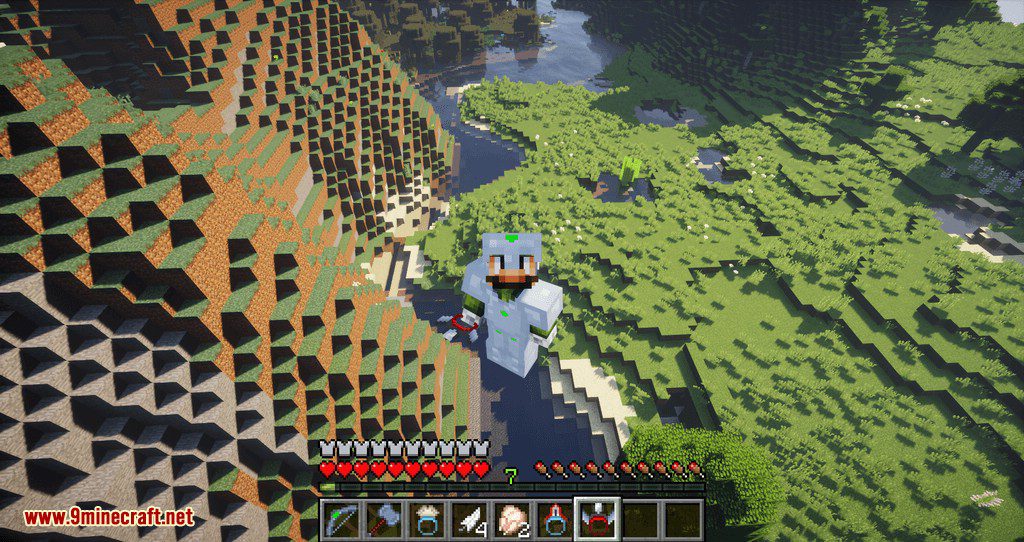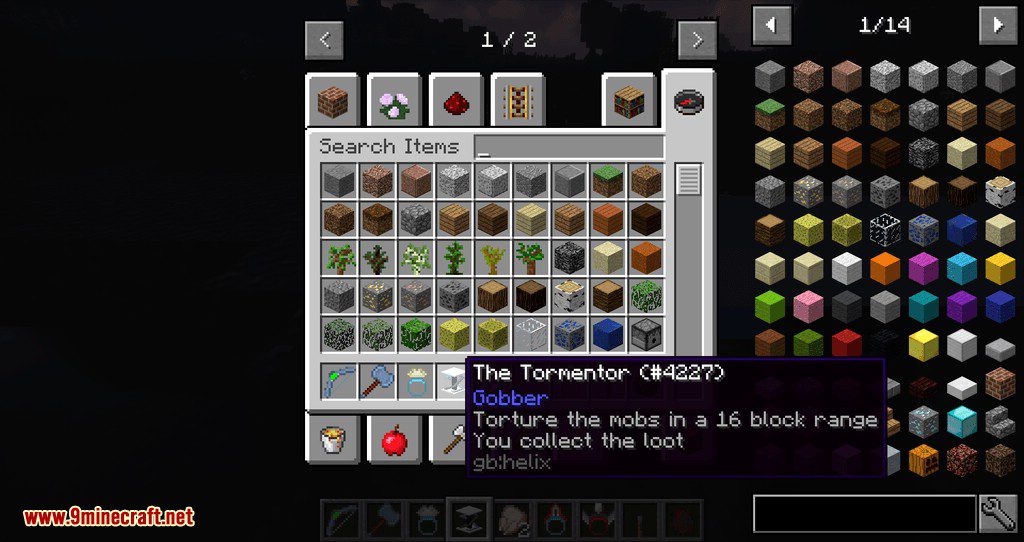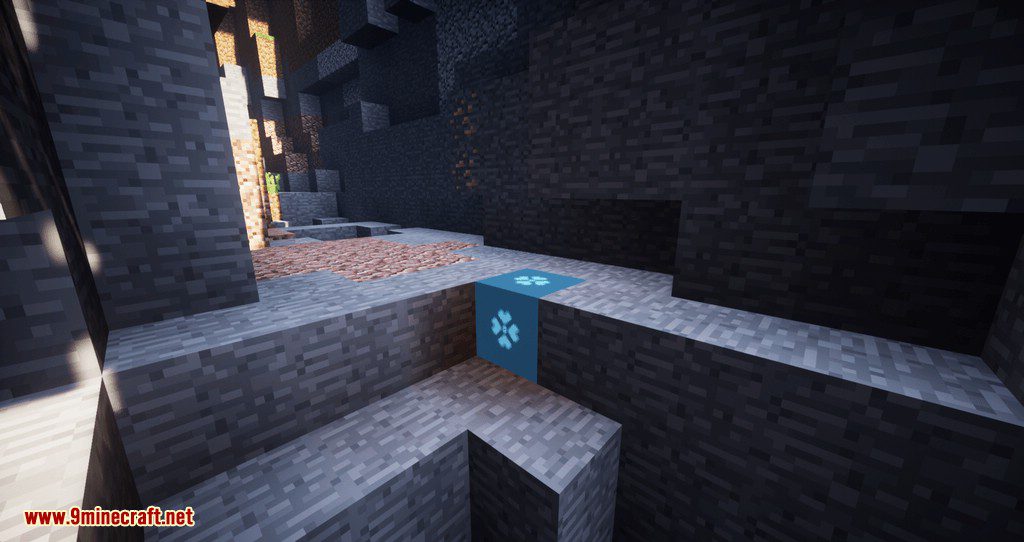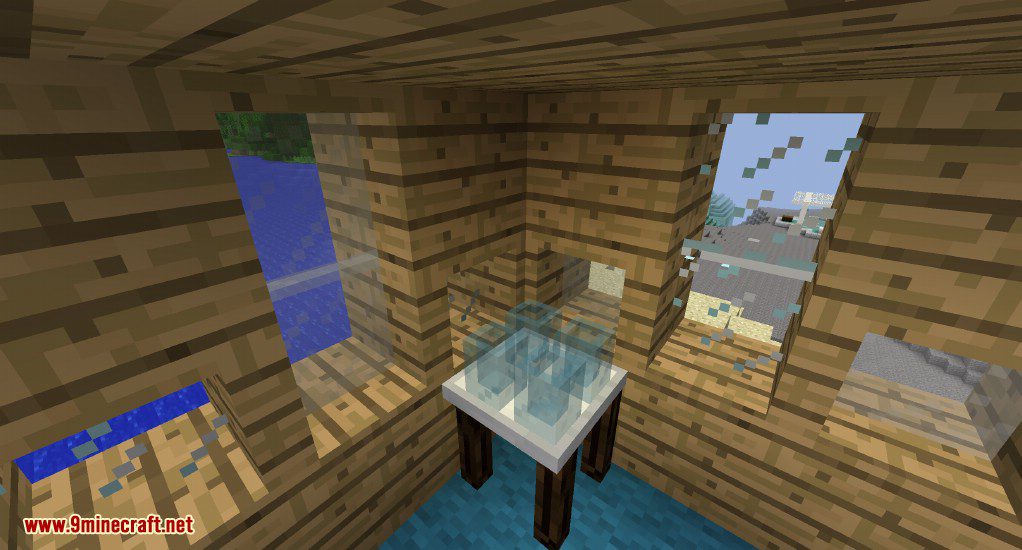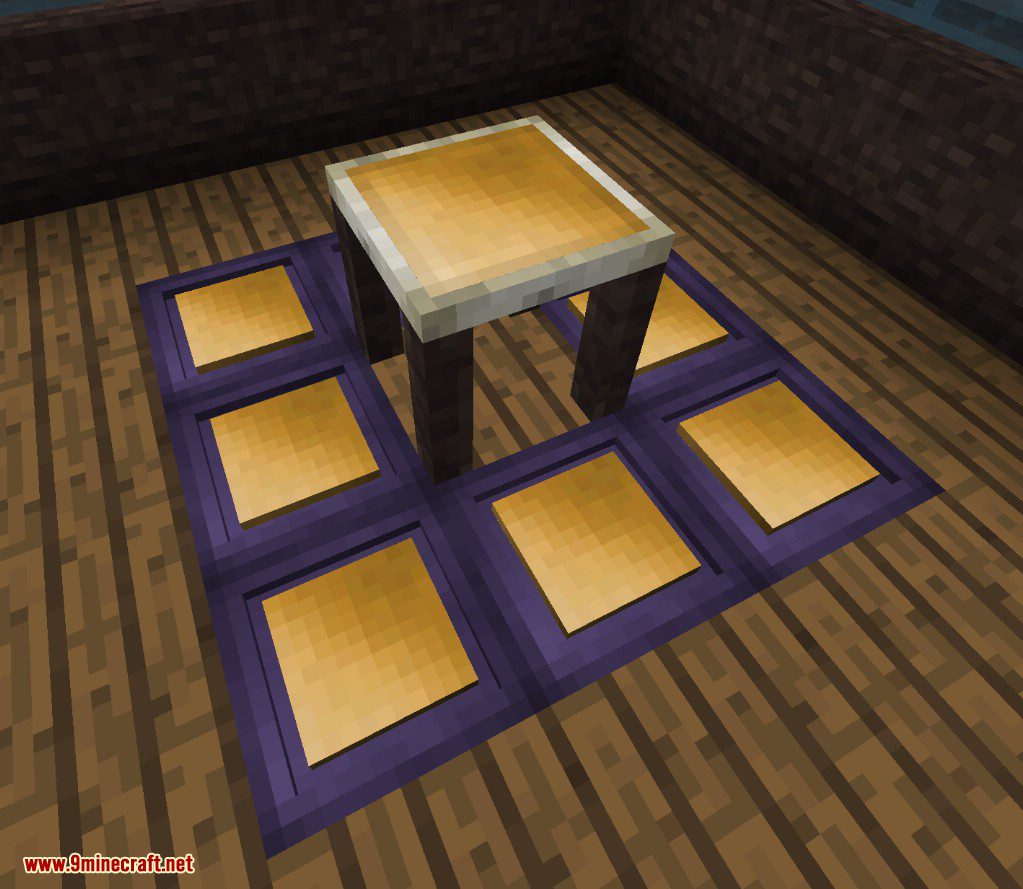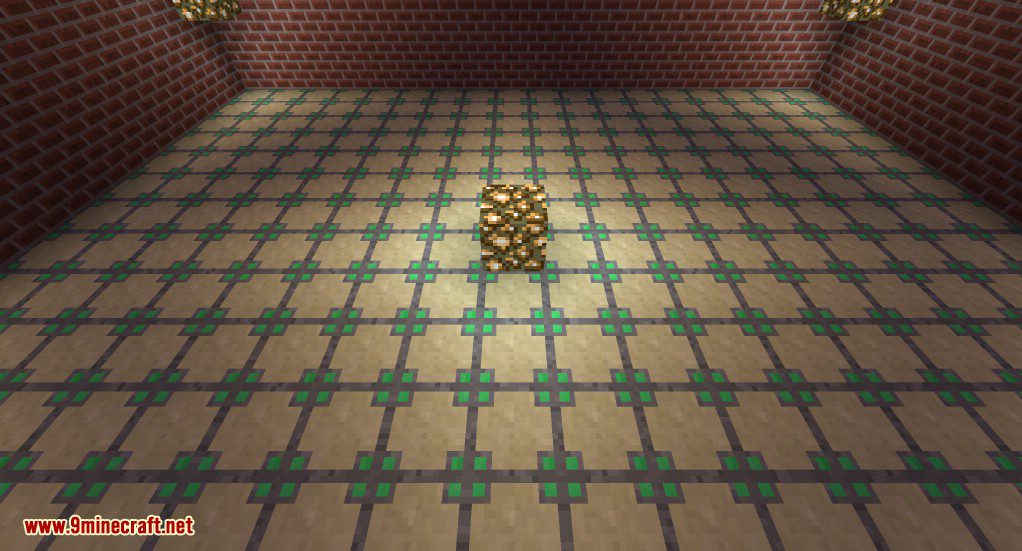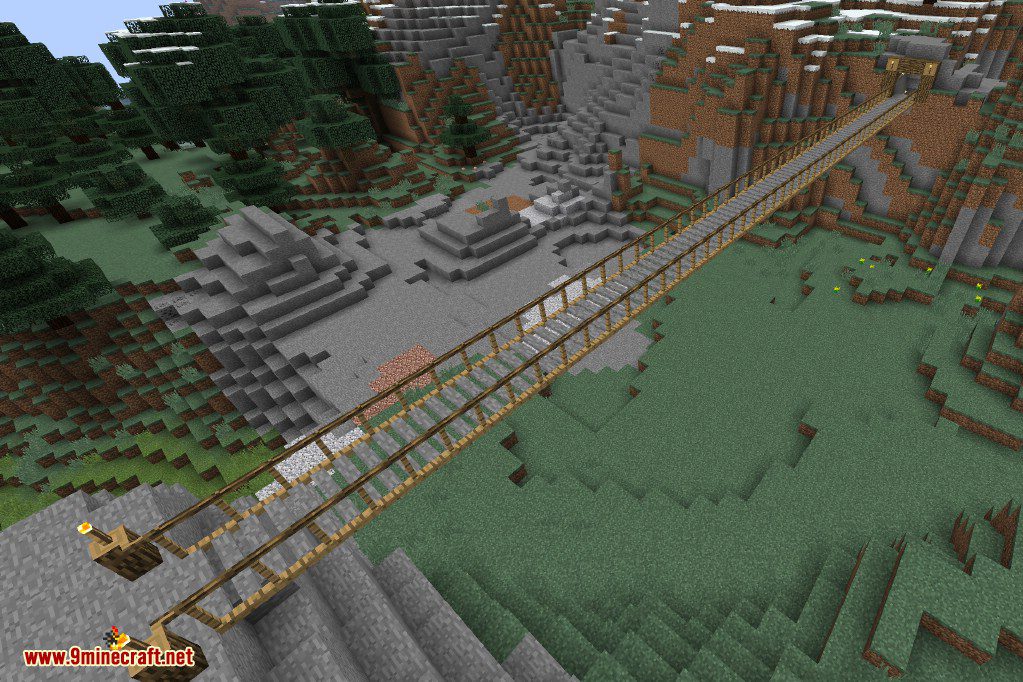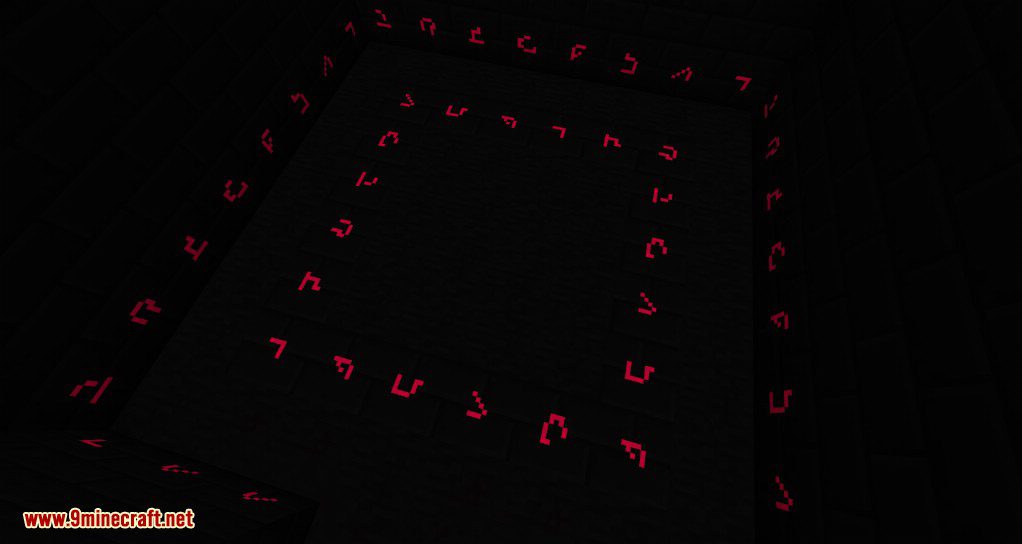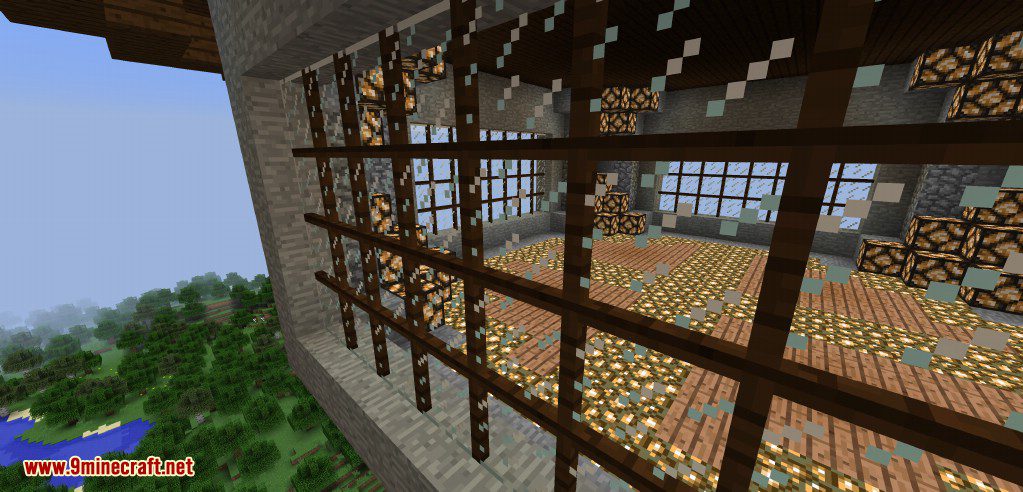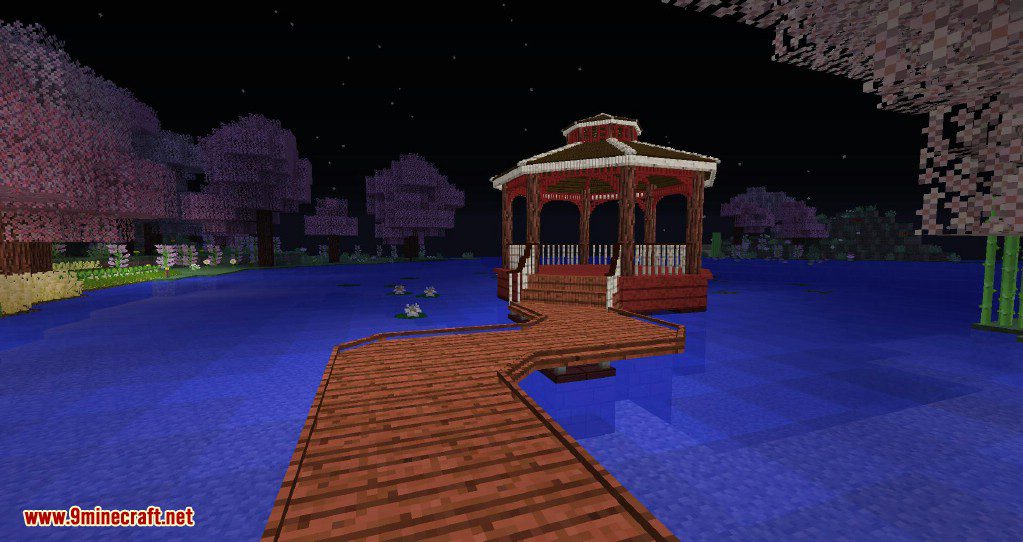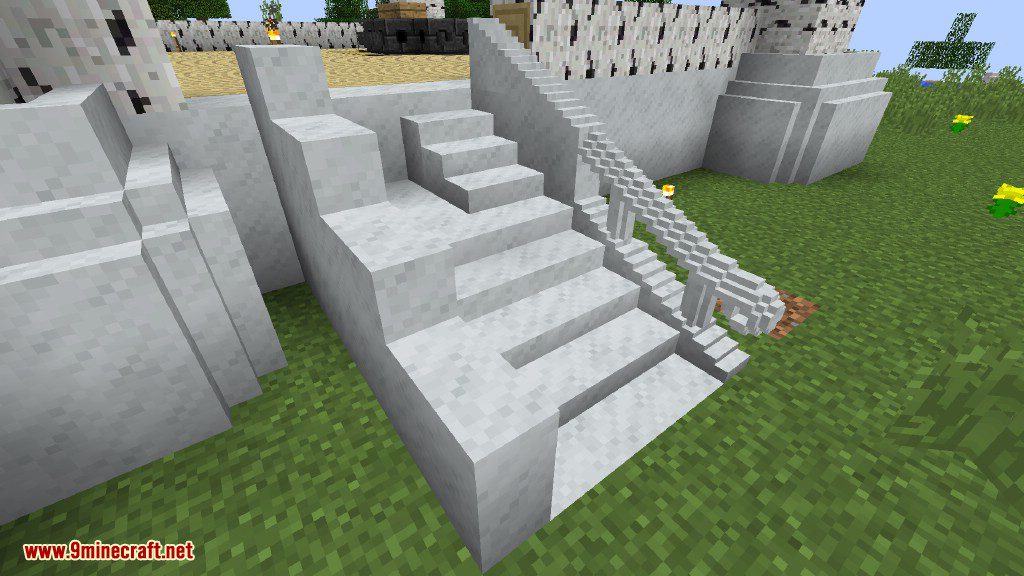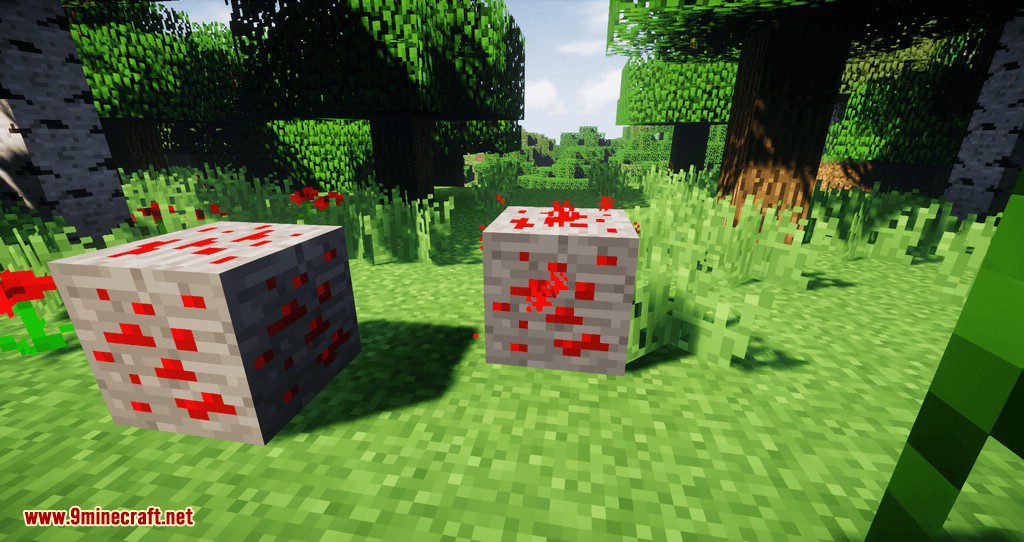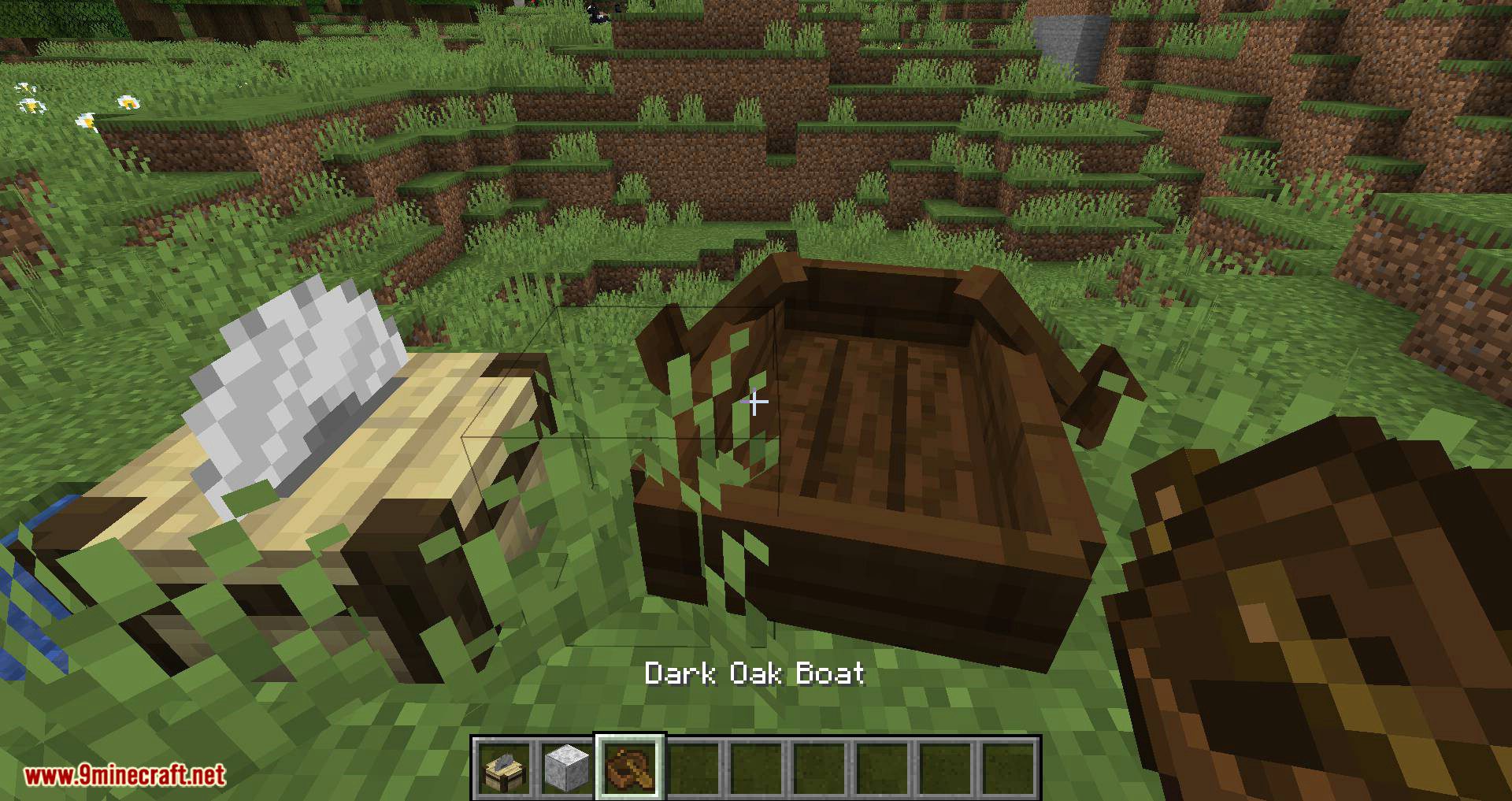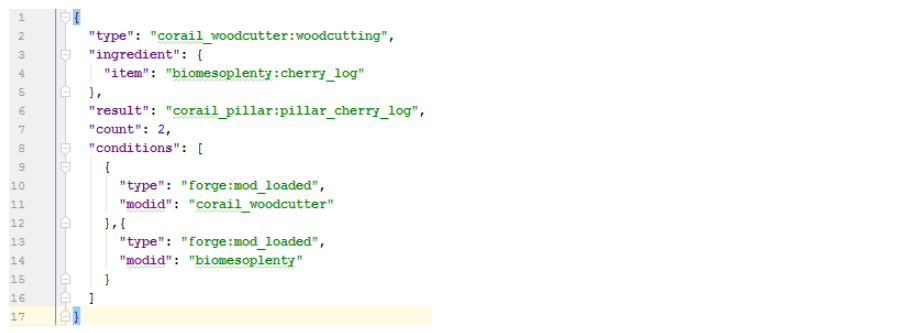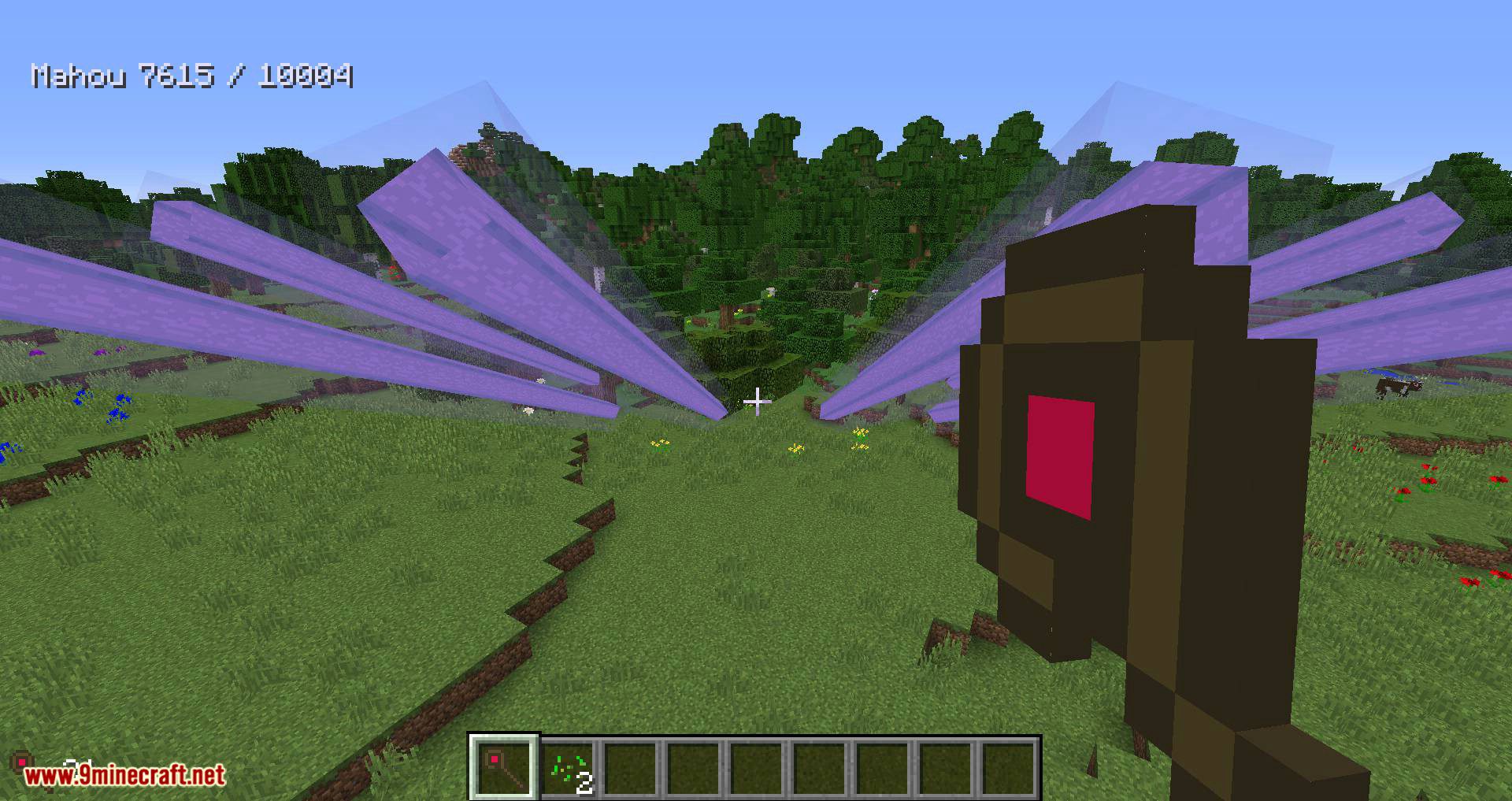Mob Rebirth Mod 1.17.1/1.16.5 is a mod that makes it so when mobs die, there is a chance that it will be ‘reborn’.

Features:
You can configure most features of the mod, including whether ‘rebirth’ means dropping the spawn egg(Not recommended) or spawning another of the same mob in its place, rebirth chance, whether animals can be reborn, whether mobs can die from anything or just being killed by the player, whether or not extra mobs should be reborn, the chance for extra mobs to be reborn, and the extra mob rebirth mode.
Now allows you to add different settings for individual mobs (feature not yet available on 1.13.2+).
The config file on Forge 1.14.4+ is located in /world/serverconfig/ and is called mobrebirth-server.toml.
Planning Configurable Features:
- Should slimes be reborn?
- Should bosses be reborn?
- Should sunlight kill the undead?
- Should it be limited to vanilla creatures?
- Should mobs be reborn on claimed land? (This option does nothing unless Clans Mod is installed)
Screenshots:










Requires:
How to install:
- Make sure you have already installed Minecraft Forge.
- Locate the minecraft application folder.
- On windows open Run from the start menu, type %appdata% and click Run.
- On mac open finder, hold down ALT and click Go then Library in the top menu bar. Open the folder Application Support and look for Minecraft.
- Place the mod you have just downloaded (.jar file) into the Mods folder.
- When you launch Minecraft and click the mods button you should now see the mod is installed.
Mob Rebirth Mod 1.17.1/1.16.5 Download Links:
For Minecraft 1.10.2
For Minecraft 1.11.2
For Minecraft 1.12.2
For Minecraft 1.14.4
Forge version: Download from Server 1 – Download from Server 2
Fabric version: Download from Server 1 – Download from Server 2
For Minecraft 1.15.2
Forge version: Download from Server 1 – Download from Server 2
Fabric version: Download from Server 1 – Download from Server 2
For Minecraft 1.16.3
For Minecraft 1.16.4
For Minecraft 1.16.5
Forge version: Download from Server 1 – Download from Server 2
Fabric version: Download from Server 1 – Download from Server 2
For Minecraft 1.17.1
Fabric version: Download from Server 1 – Download from Server 2
The post Mob Rebirth Mod 1.17.1/1.16.5 (Mobs Has a Chance to Reborn When Die) appeared first on 9Minecraft | Minecraft Mod.