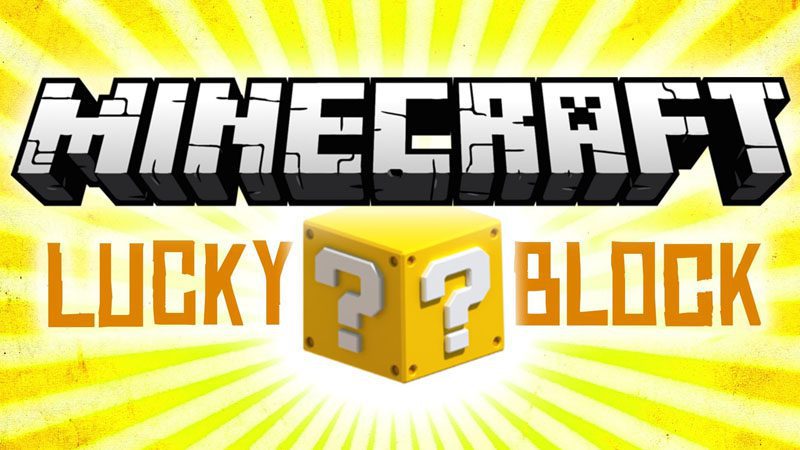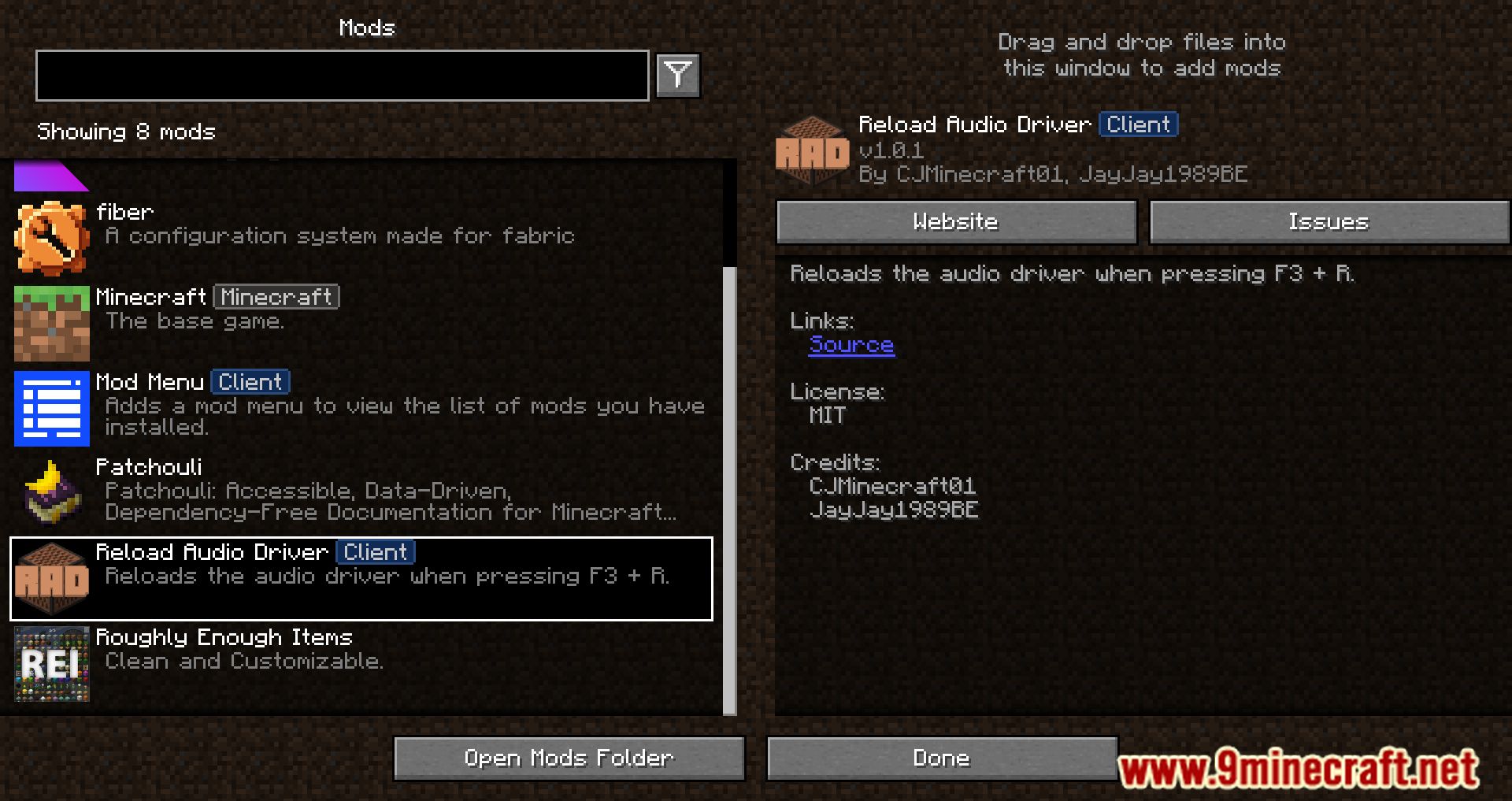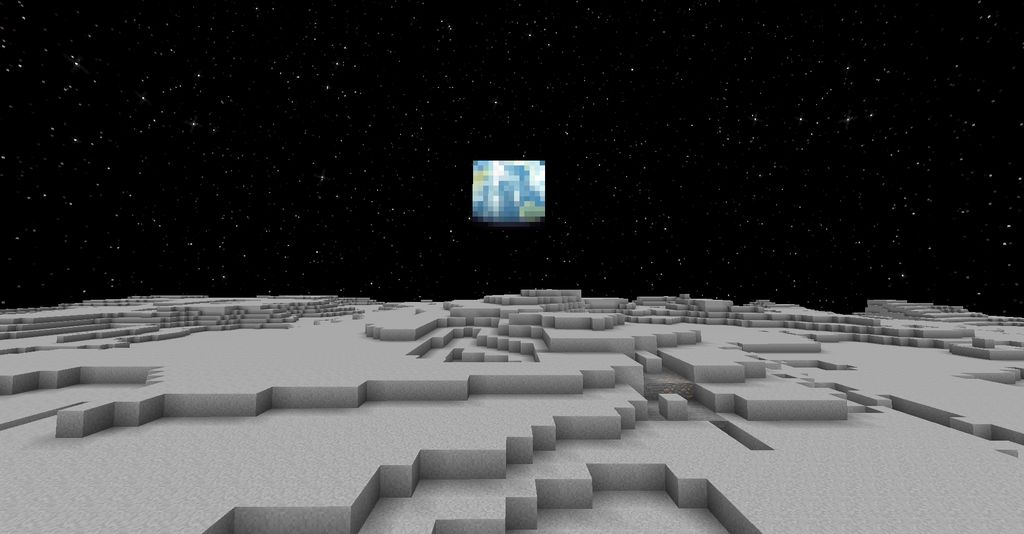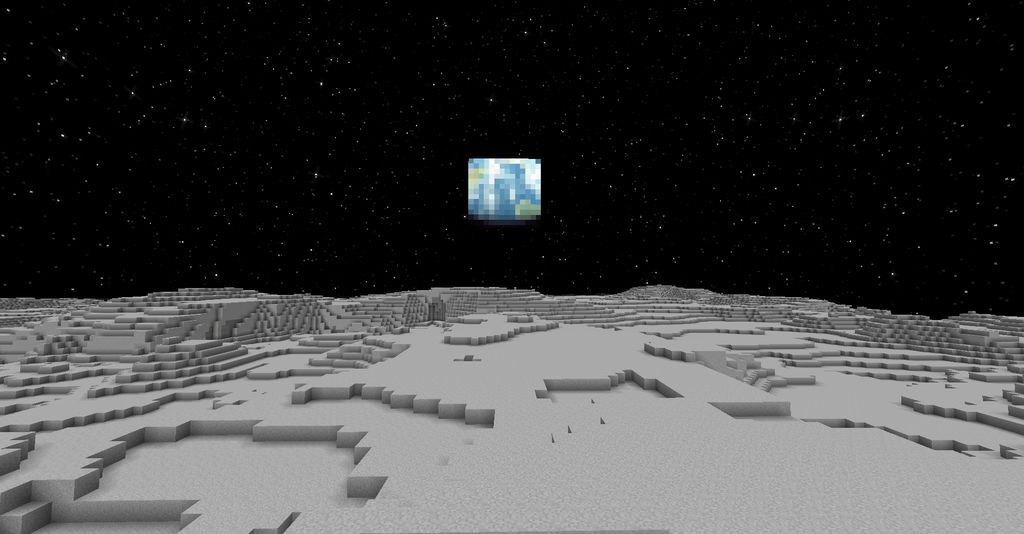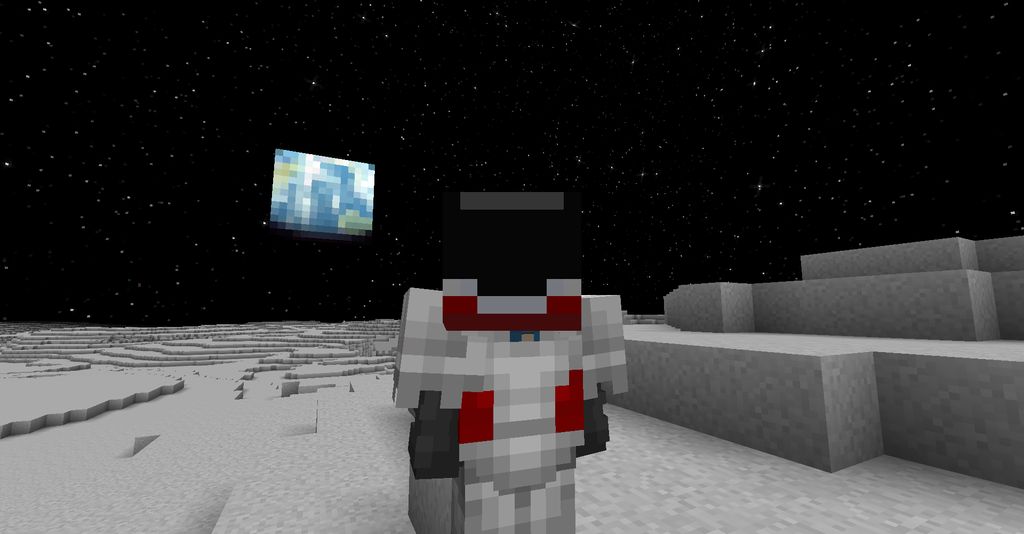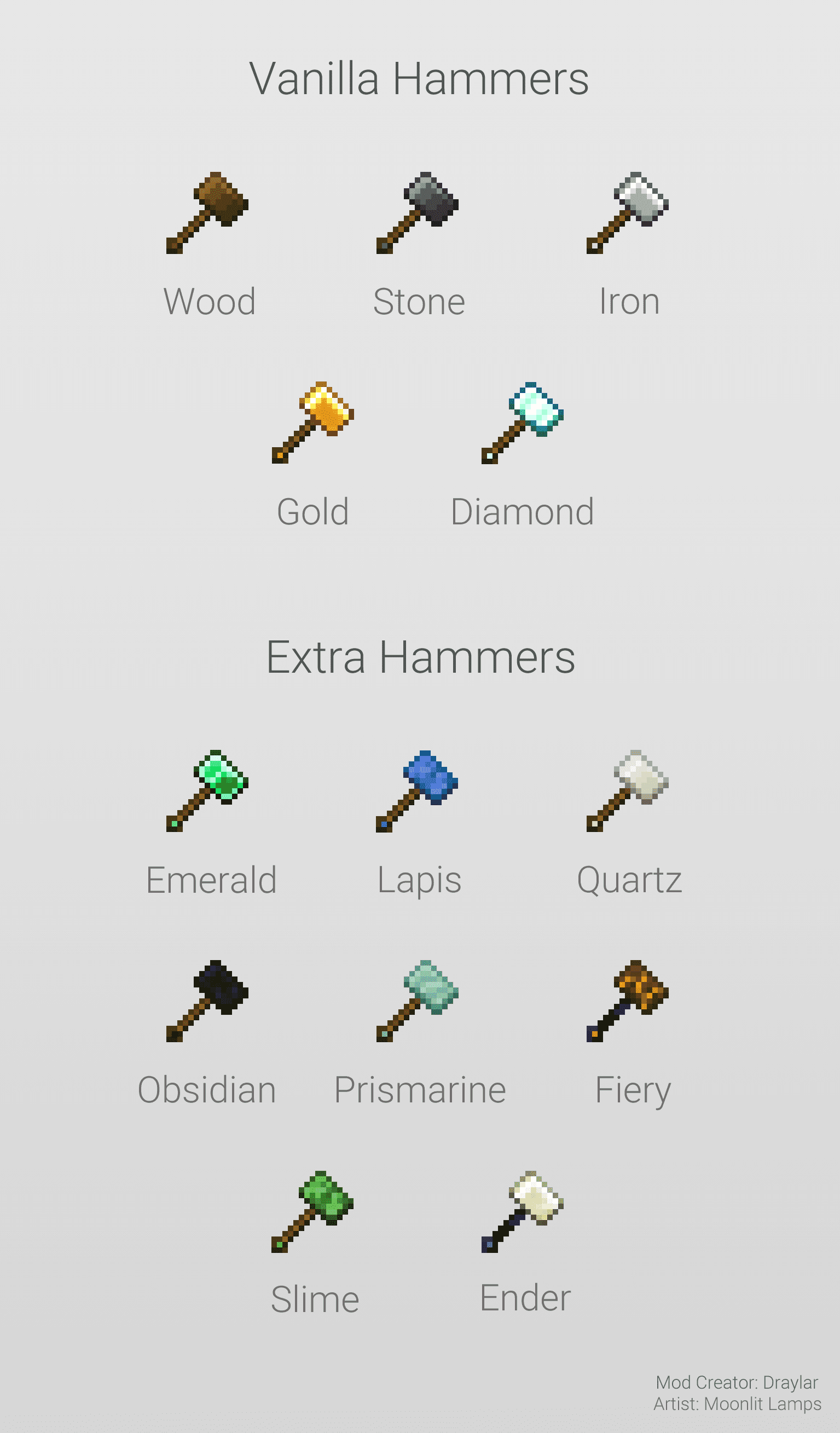Traveler’s Backpack Mod (1.19.2, 1.18.2) is a Minecraft mod, which adds backpacks. All the backpacks come from JavierDarkona’s Mod Adventure Backpack. Traveler’s Backpack is the unofficial port.

Features:
Why should you choose Traveler’s Backpack?
- Full inventory? No more!
At a time where there’s a lot of mods and even more items, you’ll need a functional and capable backpack. Since the traveler’s backpack can provide about 45 inventory slots and 2 fluid tanks, which each can store up to 4 buckets of fluid or even 16 bottles of potion (Now even more, since it’s configurable!), this backpack becomes a really good option to consider.
- Chestplate or backpack? Why not both?
Traveler’s backpack doesn’t need any empty armor slot (or another slot) to be worn. But It doesn’t mean you can wear an infinite number of backpacks at the same time.
- The best gear for adventures!
What are the most important things you take with you when you’re going on an adventure? I guess it’s a crafting table, bed, and furnace. Now you have to take the only furnace because the traveler’s backpack can provide the rest of the things! You are able to use crafting inside of the backpack’s inventory or pull out the sleeping bag at any time you want!
- Customization that you have never seen!
Choose your style from 75 custom backpacks and if that weren’t enough, some of them can provide special abilities!
Inventory guide:
Traveler’s backpack inventory can be split into segments, which have other functions. Here is the explanation of what each element of inventory does.
Here you can see the inventory:

- Blue slots stand for base backpack inventory, where you can store your items.
- Green slots accept only tools and provide special inventory action – Tool cycle (?)
- Brown slots are mostly crafting grid and one of them is crafting result slot. These slots save items.
- Bucket slots accept all the fluid containers and potions. If a tank is suitable for fluid, container will move into the slot under and tank will get filled.
- Slots under bucket slots are just outputs of bucket slots. You can’t put there any items.

Buttons:
You’ve probably noticed, that in GUI is one more element, which the author didn’t explain before. There are 3 types of buttons. Each of them appears in proper conditions.
Actions:
- Cycle tool
You can perform this action if you’re holding a tool, wearing a backpack and tool slots aren’t empty in backpack’s inventory. At first start sneaking, then scroll up or down. It will replace your current tool with one from tool slot. Such a useful trick!
- Open inventory
If you wear a backpack, click B to open inventory. (Configurable in controls)
- Swap tank attached to hose
If you wear a backpack and hold hose, click N to swap tank which hose is attached to. (Configurable in controls)
- Change hose mode
If you hold hose, hold shift and scroll up or down to change active hose mode.
Abilities:
As you may know (or not know) some backpacks can provide special, mostly (not?) useful abilities. They appear while player’s wearing backpack.
Crafting recipes:

Backpack tank
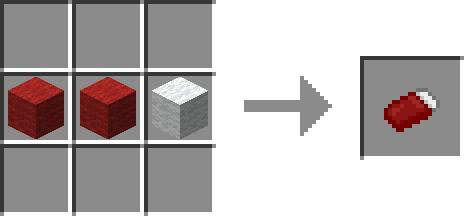
Sleeping bag

Hose nozzle

Hose

Traveler’s backpack

Traveler’s backpack
Screenshots:



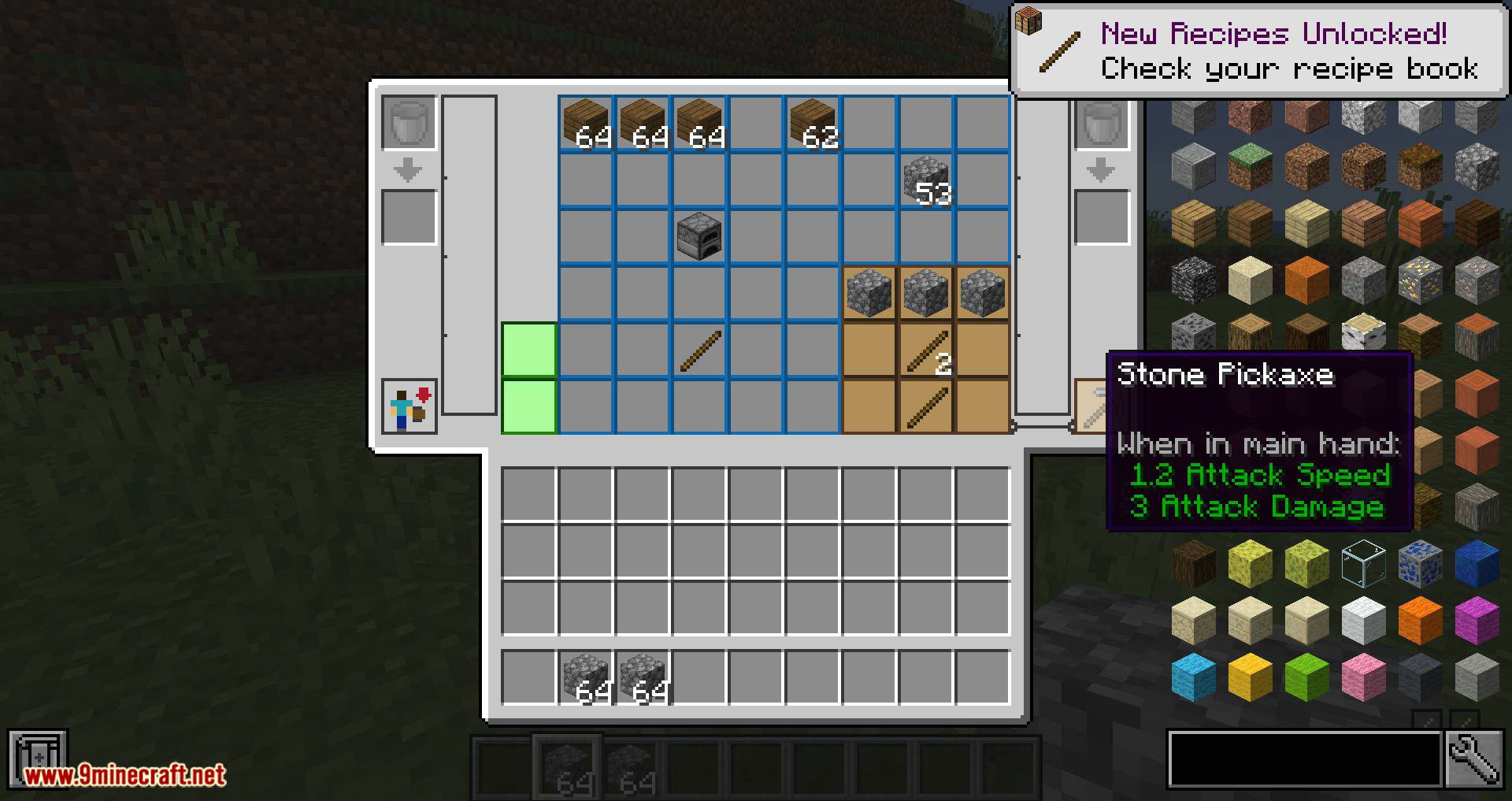
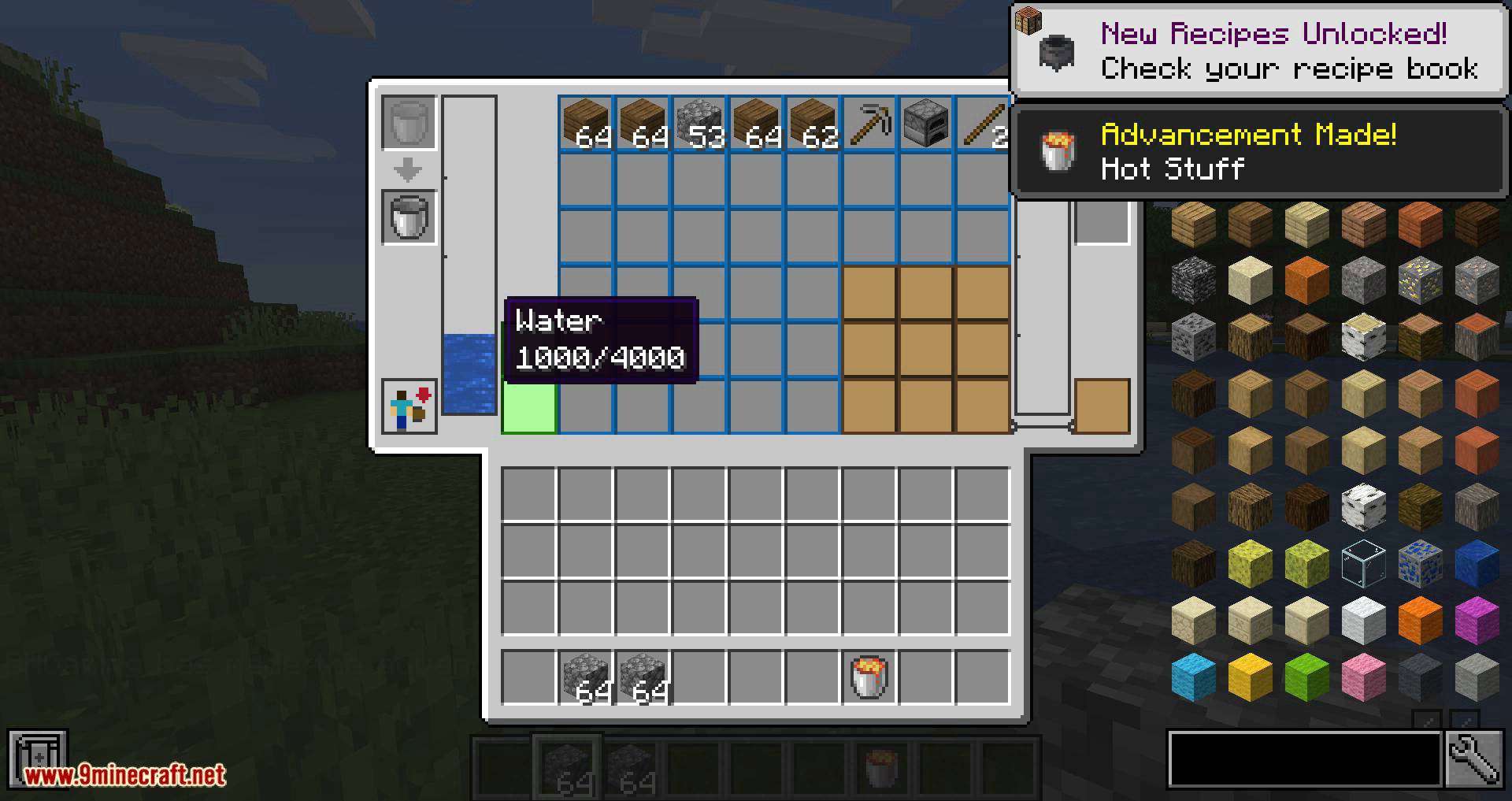






Requires:
Minecraft Forge
Cardinal Components Mod
Cloth Config API
How to install:
How To Download & Install Mods with Minecraft Forge
How To Download & Install Fabric Mods
Don’t miss out today’s latest Minecraft Mods
You should try another interesting backpack mods here: Minecraft Backpack Mods
Traveler’s Backpack Mod (1.19.2, 1.18.2) Download Links
Other Versions:
For Minecraft 1.12.2
Forge version: Download from Server 2
For Minecraft 1.15.2
Forge version: Download from Server 2
For Minecraft 1.16.5
Forge version: Download from Server 2
Fabric version: Download from Server 2
For Minecraft 1.17.1
Forge version: Download from Server 2
Fabric version: Download from Server 2
For Minecraft 1.18.1
Forge version: Download from Server 2
Fabric version: Download from Server 2
For Minecraft 1.18.2
Forge version: Download from Server 2
Fabric version: Download from Server 2
For Minecraft 1.19
Forge version: Download from Server 1
Fabric version: Download from Server 1
For Minecraft 1.19.1
Forge version: Download from Server 2
Fabric version: Download from Server 2
For Minecraft 1.19.2
Forge version: Download from Server 1 – Download from Server 2
Fabric version: Download from Server 2 – Download from Server 2
The post Traveler’s Backpack Mod (1.19.2, 1.18.2) – Adventure Backpack appeared first on 9Minecraft | The Best Resource for Minecraft.